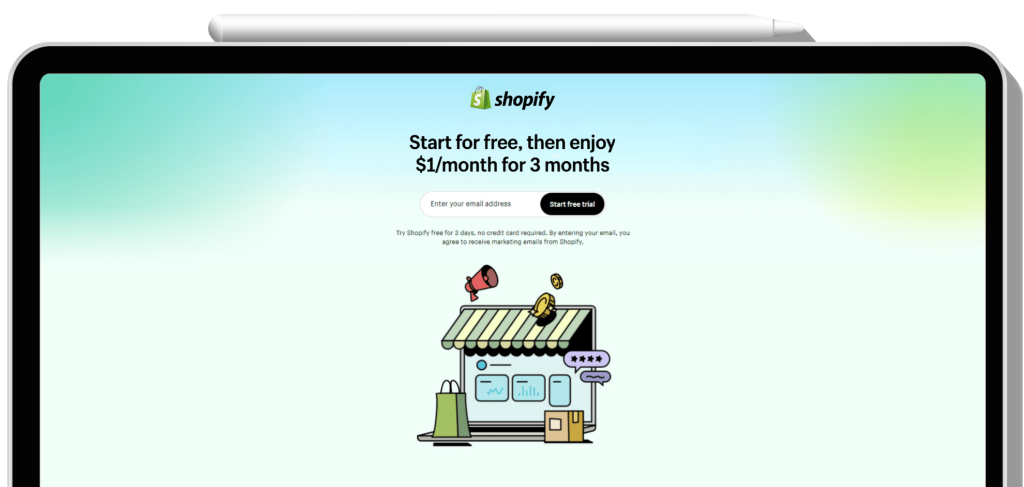
Looking for a way to try Shopify without spending much upfront? Right now, Shopify is offering a special deal: a 3-day free trial, followed by 3 months at just $1/month (90 days).
This gives you plenty of time to build your store, test its features, and even start selling, all at a fraction of the regular cost. To make things easier, we’ve put together a step-by-step guide that will help you claim this offer and get started smoothly.
Shopify 3 Months Free Trial – Exclusive 90 Days Offer
New users can start with Shopify’s 3-day free trial — no credit card required. After the trial, you can choose any paid plan (excluding Shopify Plus) and extend your access for just $1/month over the next 3 months.
To activate this extended trial, you’ll need to enter your card or PayPal details when upgrading.
How To Claim the Shopify 90 Days Free Trial (Step by Step)
Follow these steps to claim your Shopify 3-month free trial:
Step 1. Visit the Shopify website. This will redirect to the Shopify trial page.
Step 2. You’ll see a field to enter your email address. Fill this in with your email and click the Start Free Trial button.
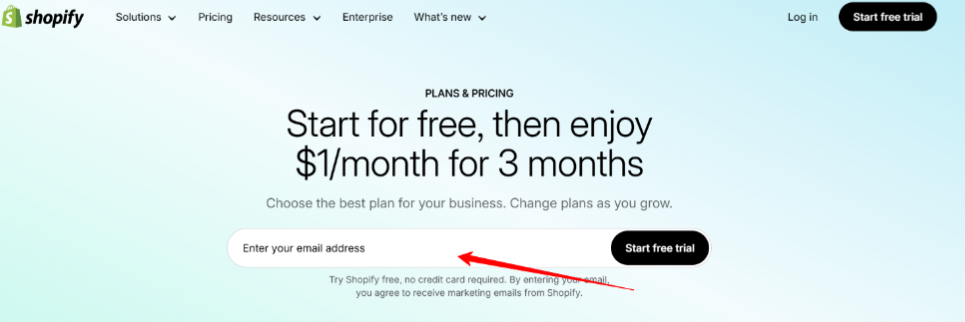
Step 3. Next, it will ask you a few questions regarding your business. You need to answer them first and click “Next” after selecting options for those questions. Or you can just click “Skip All” only to fill in the necessary details to activate the free trial.
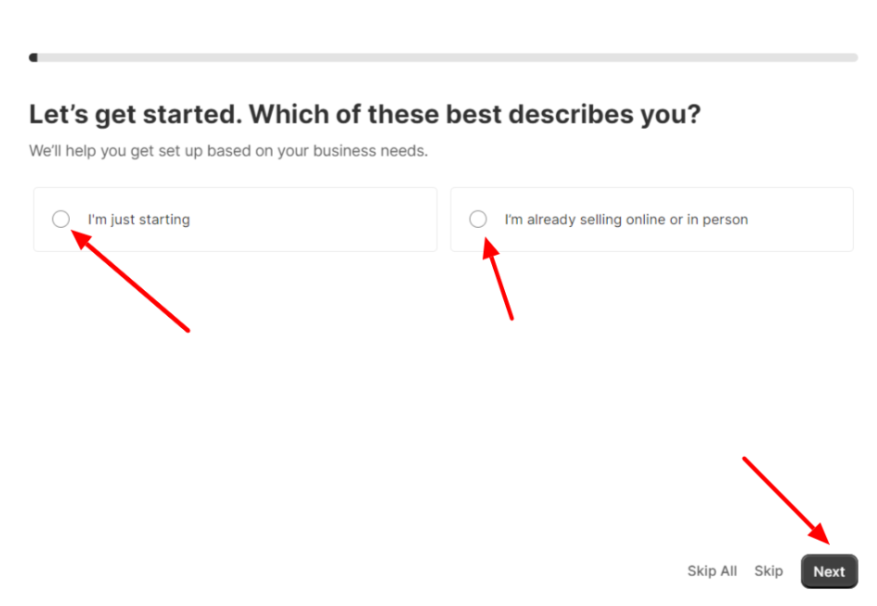
Step 4. After that, select the location of your business. Then click Next.
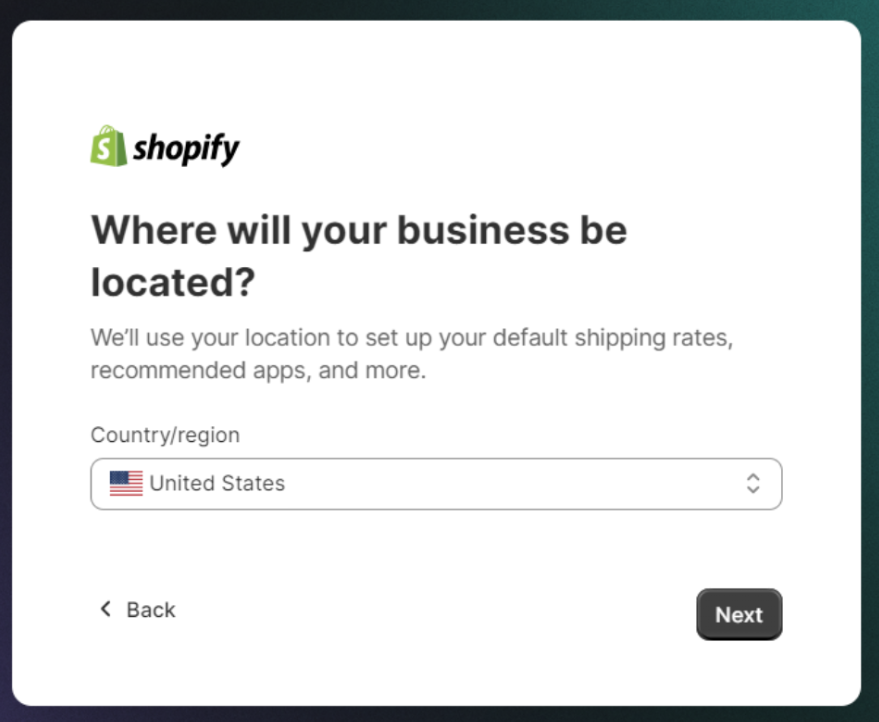
Step 5. If you want to create a Shopify account with your Apple ID, Facebook, or Google, select your preferred method. Or you can simply click “Sign Up with Email” to continue with the email you have entered.
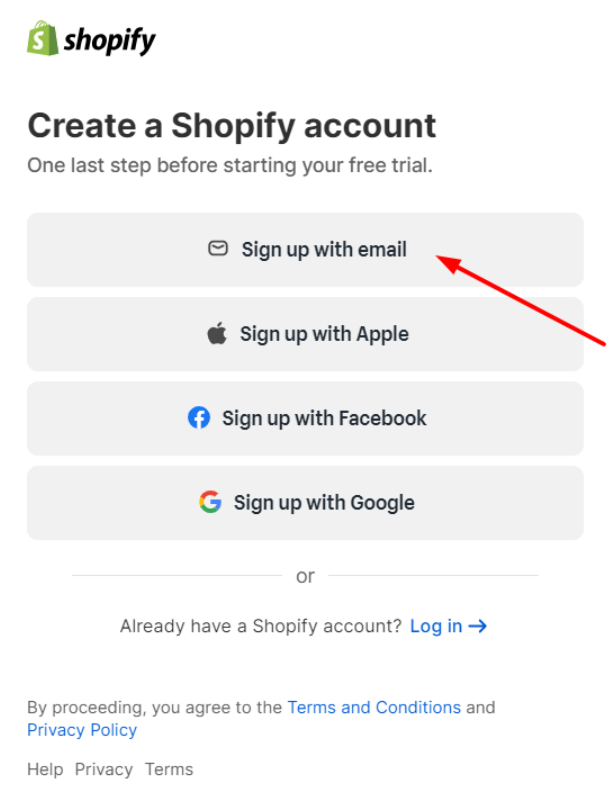
Step 6. Next, create a strong password for your store and check the box to complete human verification. Then, click Create Shopify Account.
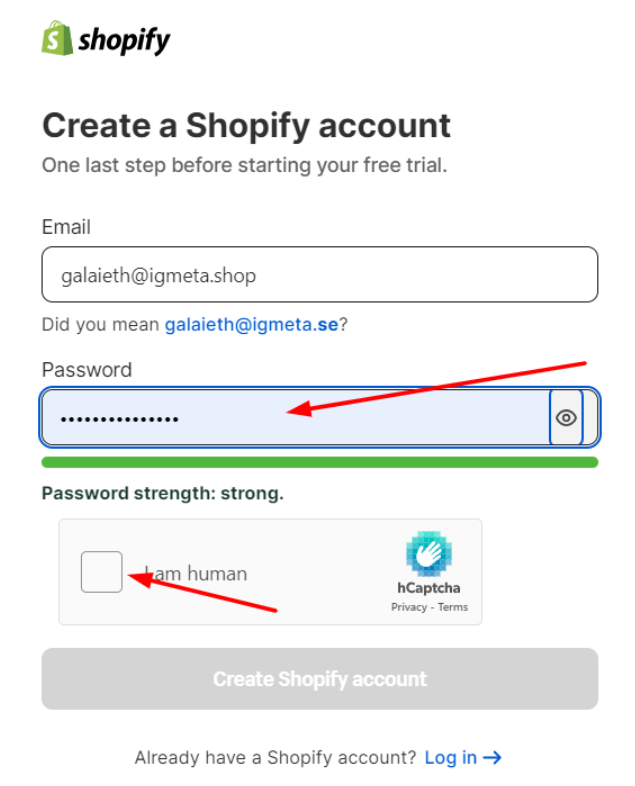
It will take some time to create a personalized store according to your selected needs.
Step 7. You will land on your Shopify dashboard with your basic 3-day free trial active. To personalize your trial, click Select A Plan.
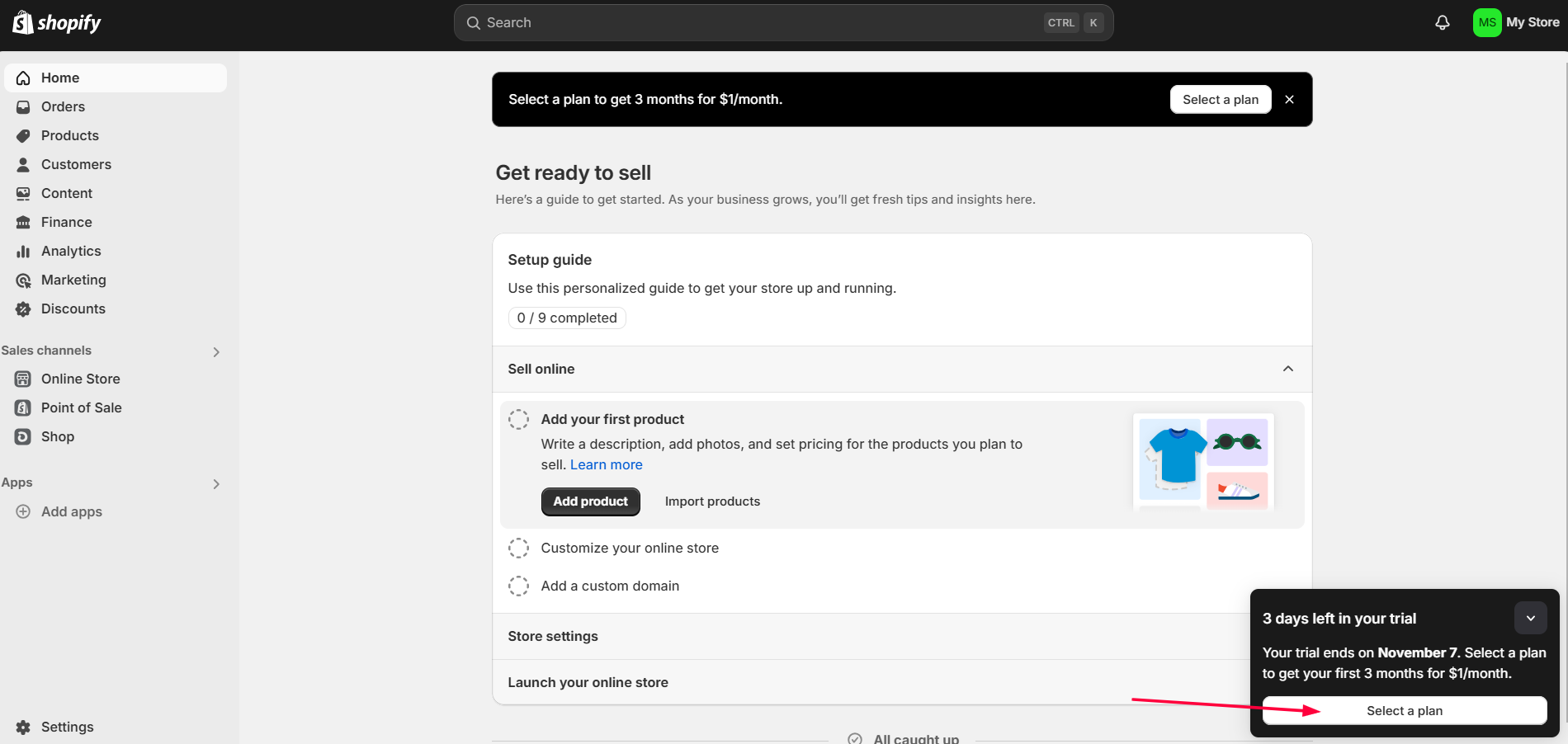
Step 8. Select a plan (Retail, Basic, Grow, or Advanced) for your 3-day free trial. Then, it will ask you to add your card details.
Step 9. Enter your card details if you want to continue the trial for 90 days at $1. They won’t charge you for the first three days as it is completely free.

After that, $1 will be debited from your card, and you can continue using the selected plan for the next 90 days.
Now, you can set up your store and add products to your store before launching it.
With Shopify’s free trial, new sellers have a golden opportunity to quickly launch their online store and start testing product ideas. One smart strategy is to focus on niche collectibles that already have a strong fanbase—like the original Labubu figures that are trending across social media. These toys have gained massive popularity in Asia and are now picking up momentum globally, making them a great pick for new Shopify entrepreneurs.
Is the Shopify 90-day Free Trial Still Available?
Shopify’s 90-day free trial offer is back live for new Shopify merchants. However, last year, Shopify halted the offer for about nine months and reduced it to only 30 days before reintroducing it on 31 October 2024.
Along with, the first 3 months available at $1/mo, Shopify may also offer a $50 App Store credit once you start the $1 free trial.
What Is A Shopify 120-Day Free Trial?
Shopify and Operation Hope collaboratively started the “1 Million Black Businesses (1MBB)” program in 2020. It’s designed to help new businesses provide support and resources so they can thrive and grow.
The goal of this program is to scale one million Black-owned businesses by 2030.
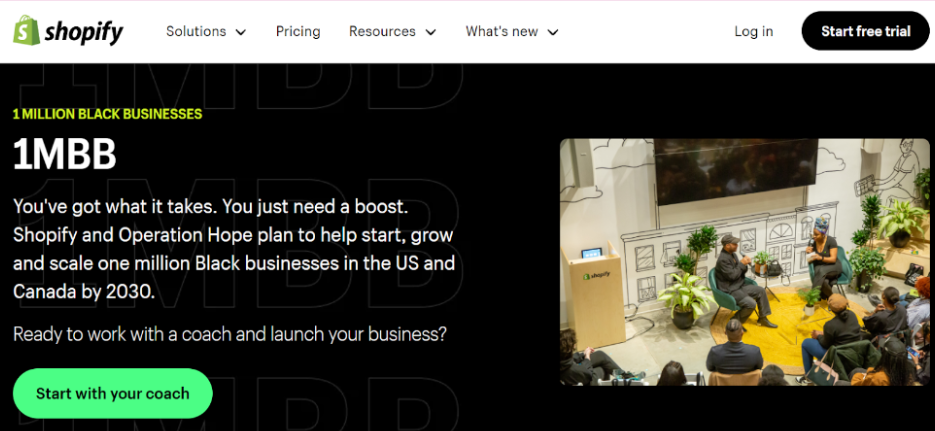
Through the Shopify 1MBB program, merchants can get an extended 120-day free trial of Shopify. This is enough time to build an online store from scratch and scale it to new heights.
Along with the extended trial, you will also get educational resources, mentorship, marketing opportunities, and financial guidance that will help you scale faster.
Shopify Free Trial History
Let’s take a look at the free trials offered by Shopify throughout the years:
1. Shopify 14 Day Free Trial
Shopify experimented with its free trial duration over the years. From 2018 to 2022, they constantly offered a 14-day free trial for regular Shopify users.
2. Shopify 30 Days Trial
In 2019, Shopify offered a 30-day free trial campaign for a small time, halting the 14-day trial for that period. Users could start the trial without any credit card details. However, they stopped this trial offer and continued with their 14-day period.
3. Shopify 60-Day Trial
In 2020 and 2021, Shopify offered a promotional 60-day trial period for selected merchants. After that, this offer was no longer available through a partnership or any promotion.
4. Shopify 3 Months Trial
When Shopify ended the 14-day trial, they started a new offer – 3 months for $1/month. Users could activate the offer after the 3-day free trial, making it a 93-day trial at just $3. It lasted for a year or so but ended in January 2024.
5. Shopify 3 + 30 Days Trial
Before the 90-day trial offer, Shopify restricted their trial offer to 30 days only. That means you could only get 3 + 30 days for trial at $1.
Shopify Free Trial Features
During the Shopify free trial, you’ll have access to a wide range of features that allow you to set up and test your online store fully.
These features include:
Storefront Website Builder
The Storefront Website Builder is a powerful tool that allows you to create a professional-looking online store without any coding knowledge. You can choose from a variety of pre-designed templates that you can tailor to your brand. The drag-and-drop editor makes it easy to modify your store’s layout by adding, removing, or rearranging elements.
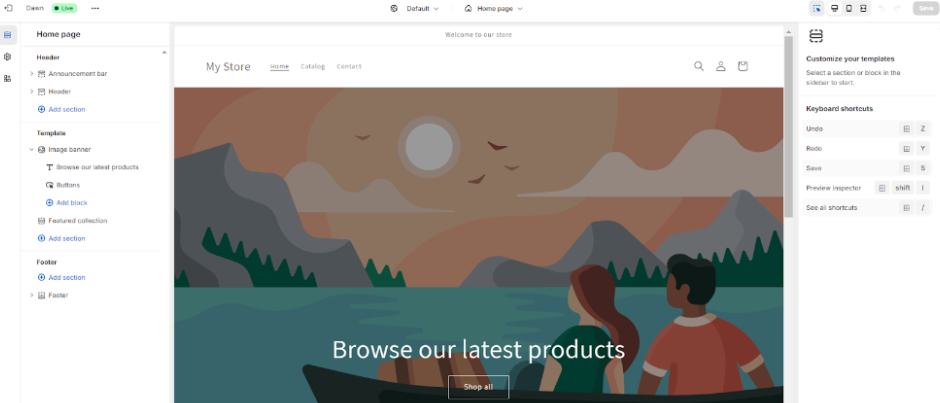
All themes are designed to be mobile-responsive, ensuring your store looks great on all devices. For those with technical skills, there are options to make advanced customizations using custom CSS/HTML. This feature enables you to create a unique and visually appealing storefront that reflects your brand identity and engages potential customers.
If you’re planning to launch a sports kit store on Shopify, it’s helpful to study how established sports brands structure their online presence. For example, the official Australia cricket team website and its jersey partner ASICS showcase clean layouts, bold product pages, and smooth navigation. Taking inspiration from these designs can guide you in creating a professional, fan-friendly online shop for your own sports merchandise.
Product Management
The Product Management system in Shopify is robust and user-friendly. You can add unlimited products, creating detailed listings with descriptions, images, and pricing. The inventory management feature allows you to keep track of stock levels and set up low-stock alerts.
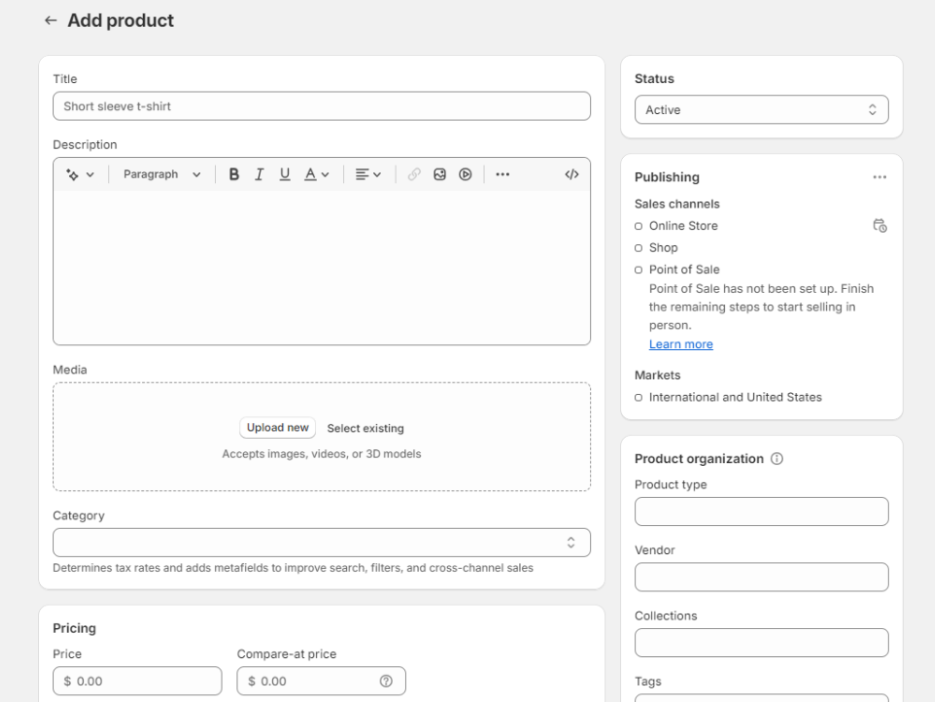
You can also create product variants to offer different versions of a product, such as sizes or colors. Organizing products into collections helps with customer navigation. This system helps you maintain an organized and up-to-date product catalog, essential for smooth store operations.
Marketing Tools
Shopify provides a suite of built-in marketing tools to help you promote your store and products. You can create and send email marketing campaigns to your customer base, generate custom discount codes for special offers, and set up abandoned cart recovery to automatically follow up with customers who left items in their carts.
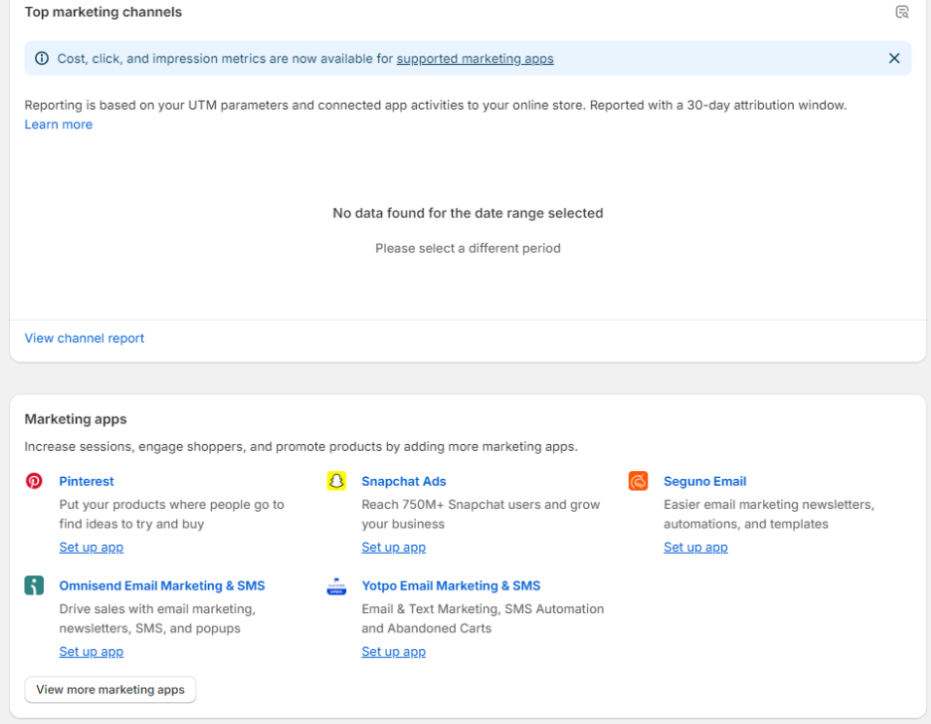
The platform also offers easy social media integration, allowing you to share your products across various social platforms. These tools help you reach your target audience and drive sales through various marketing channels.
SEO Features
Search Engine Optimization is crucial for online visibility, and Shopify offers several SEO tools. You can customize metadata to optimize your pages with relevant titles and descriptions. The platform automatically generates sitemaps to help search engines index your site more effectively.
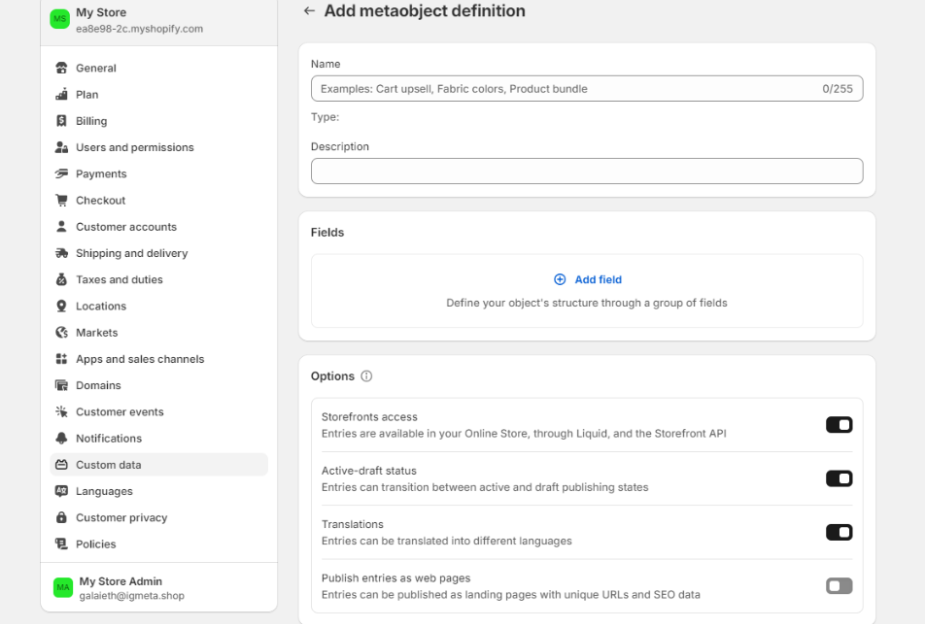
A built-in blog functionality allows you to create content to improve search rankings and engage customers. You can also create SEO-friendly URLs for your products and pages. These features help improve your store’s visibility in search engine results, potentially driving more organic traffic to your store.
Payment Gateway Setup
Shopify supports a wide range of payment options. Shopify Payments is a built-in payment processor offering competitive rates. You can also integrate third-party gateways like PayPal and Stripe. The platform supports multiple currencies, allowing you to sell to international customers.
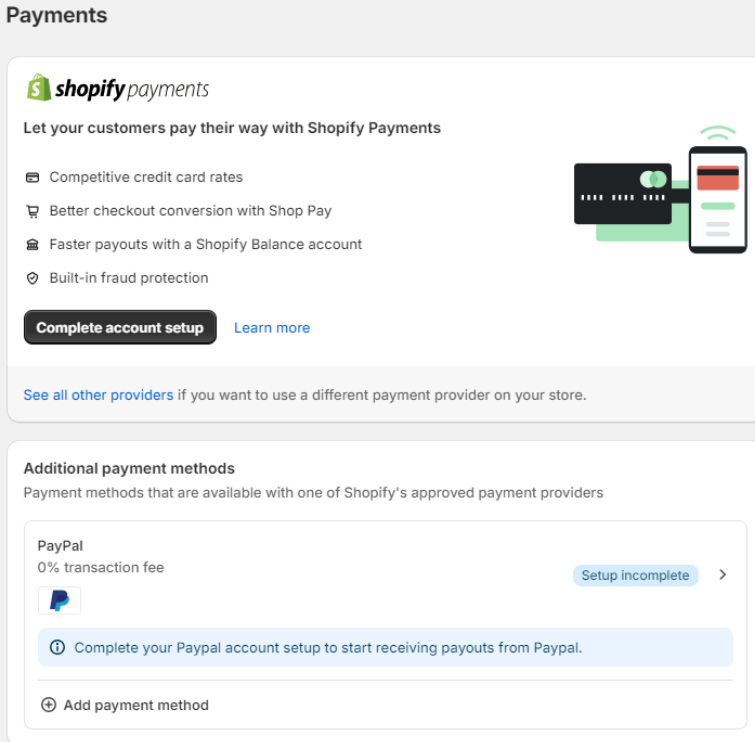
This flexibility in payment options can help increase conversions by catering to customer preferences. During the free trial, you can explore and set up these payment gateways, though you won’t be able to process actual transactions until you choose a paid plan.
Order Processing
The order processing features allow you to test and streamline your fulfillment process. The order management dashboard lets you view and manage all orders in one place. You can set up automated order status updates to keep customers informed about their order status.
Shopify also allows you to print shipping labels directly from your admin panel. If applicable to your business model, you can set up dropshipping integrations with various suppliers. Efficient order processing is key to customer satisfaction and repeat business.
Analytics
Shopify provides robust analytics to help you gain valuable insights into your store’s performance. You can access sales reports to track revenue, identify top-selling products, and analyze sales trends. Customer reports help you understand your customer base and their buying habits.
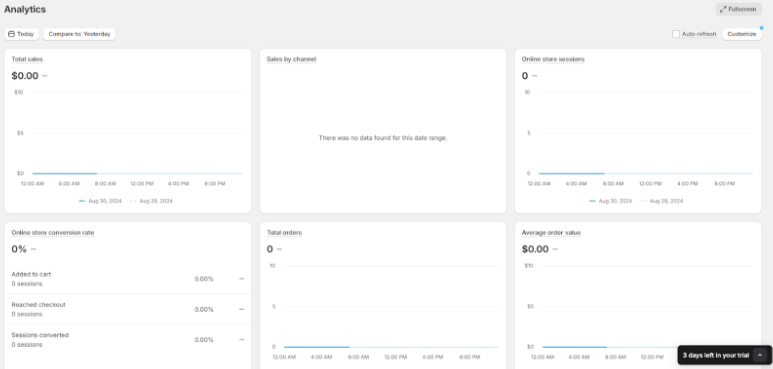
Inventory reports allow you to monitor stock levels and product performance. You can also measure the effectiveness of your marketing campaigns through marketing analytics. These insights can help you make data-driven decisions to optimize your store and increase sales.
Apps And Add-ons
The Shopify App Store allows you to extend your store’s functionality. You can find solutions for accounting, customer service, marketing, and more. Most apps can be easily integrated with just a few clicks.
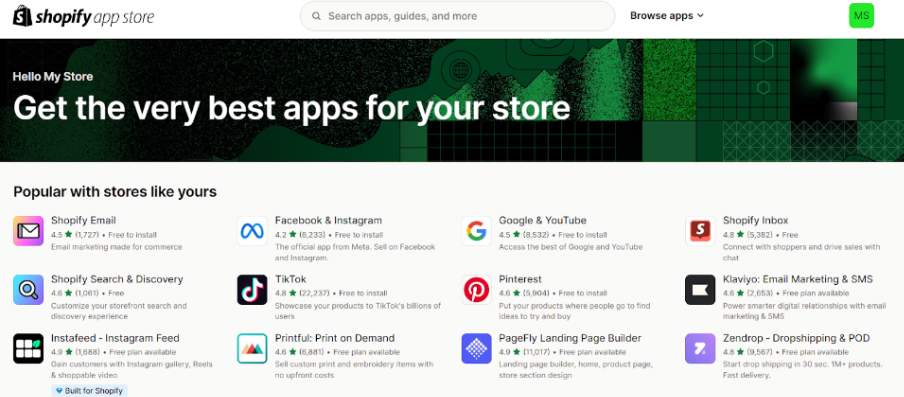
Many apps offer free plans or trials, allowing you to test their functionality during your free trial period. These apps can help you customize and enhance your store’s capabilities to meet your specific business needs.
What Happens After Shopify Free Trial?
Once your 3-day subscription ends and you haven’t added your card details, your Shopify account will freeze and stop working. But that doesn’t mean Shopify will delete the customization and data you have added to your store. You can still log into your Shopify store for some time.
You can activate your account by choosing a plan and adding payment details. Make sure to activate your account within 90 days. Shopify only retains data within 90 days after the trial. If you won’t be able to retrieve your data, you can contact Shopify customer support and get proper help restarting your business.
Shopify Pricing After The Free Trial
Once your 3-day free trial subscription period is over, you will be prompted to subscribe to a paid plan. The plans are categorized into multiple tiers for small to large businesses. You can choose from these Shopify plans according to your sales and eCommerce needs:
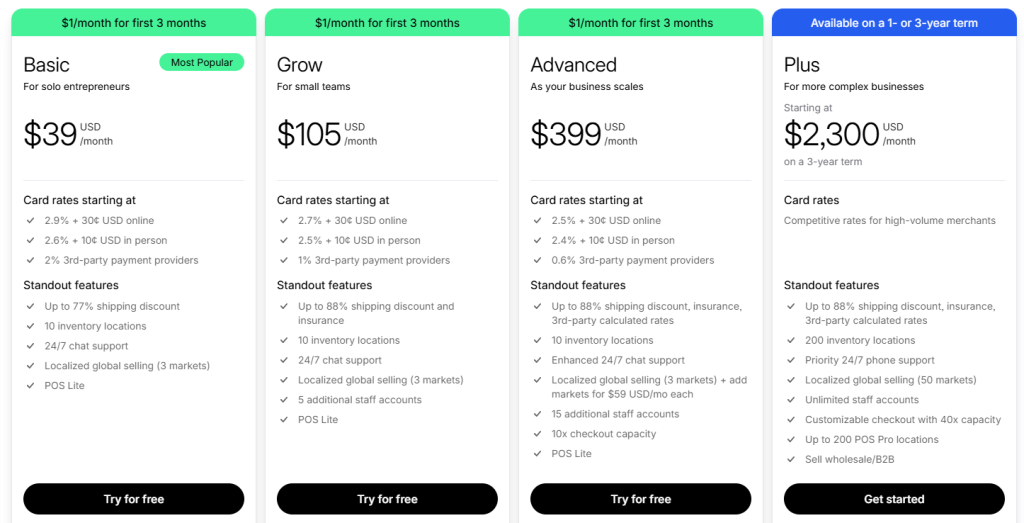
| Shopify Plan | Monthly Price | Annual Price | Suitable For |
|---|---|---|---|
| Starter | $5/month | – | Selling through social media, email, messaging apps |
| Retail | $89/month | $79/month | Online + POS (Point of Sale) sellers |
| Basic | $39/month | $29/month | New online businesses with a small product range |
| Grow | $105/month | $79/month | Growing businesses that need more features |
| Advanced | $399/month | $299/month | Larger businesses with high-volume sales |
| Shopify Plus | $2,300/month | Custom (1 to 3 year term) | Enterprise-level businesses that need tailored services and dedicated support |
You can get the Shopify $1 offer for any of the above plans, including the three standard plans and retail plans. Note that this offer is not valid for the Shopify Plus subscription.
If you are running a physical store along with an online one, you can get started with the Shopify POS plan. This plan gives you the ability to seamlessly integrate your physical store with online.
After the paid trial, you will be charged the regular amount, as explained in the table.
If you want to save money, pay upfront by choosing the annual subscription. It will give you a flat 25% discount on monthly plans.
Shopify Fees
When using Shopify, every sale you process incurs card transaction fees based on your pricing plan. These fees vary depending on whether the transaction is online, in person, or through a third-party payment provider. Lower-tier plans have higher transaction costs, while higher-tier plans offer reduced fees for businesses processing higher volumes of sales.
The table below summarizes the card transaction fees for each Shopify plan:
| Shopify Plan | Online Card Rate | In-Person Card Rate | Third-Party Provider Fee |
|---|---|---|---|
| Starter | 5% | – | – |
| Basic | 2.9% + $0.30 USD | 2.6% + $0.10 USD | 2% |
| Grow | 2.7% + $0.30 USD | 2.5% + $0.10 USD | 1% |
| Advanced | 2.5% + $0.30 USD | 2.4% + $0.10 USD | 0.6% |
| Plus | Competitive rates for high-volume merchants (varies) | Competitive rates | Negotiable |
These fees apply when using Shopify Payments. If you opt for a third-party payment provider (such as PayPal or Stripe), additional fees apply based on your Shopify plan.
What Are Shopify Credits? What Are The Benefits?
Shopify Credits, known as Shopify Credit, is a pay-in-full business credit card designed to support Shopify merchants in managing their business expenses more effectively. Unlike traditional credit cards that allow carrying a balance with interest charges, Shopify Credit requires the full statement balance to be paid within a specified period, offering a structured approach to expense management.
Benefits of Shopify Credit:
- No Fees or Interest: Shopify Credit operates without setup fees, annual fees, foreign transaction fees, or interest charges, simplifying financial planning for businesses.
- Flexible Repayment Options: Merchants can choose to pay their full statement balance within a one-month grace period to avoid fees or opt for a longer repayment period of up to 10 months, with a fee, providing flexibility based on cash flow needs.
- Cashback Rewards: Earn up to 3% cashback on eligible business purchases in categories such as marketing, fulfillment, and wholesale. The highest spending category each month qualifies for 3% cashback on up to $100,000 per year, while other categories earn 1%.
- Immediate Access and Team Collaboration: Upon approval, businesses receive immediate access to a virtual Shopify Credit card, with the option to request physical cards for team members, facilitating seamless expense management across the organization.
By integrating Shopify Credit into their financial operations, merchants can streamline expenses, benefit from cashback rewards, and maintain greater control over their business finances.
How To Extend The Shopify Free Trial?
Since Shopify offers only a three-day free trial, users can extend the trial period by 3 months further at the price of $1 per month. All they have to do is enter your card details and choose a plan. For a maximum extension period, apply for the Shopify 1MBB program and extend your trial limit to 120 days.
But apart from that, currently, there is no other option to extend a Shopify free trial beyond 90 days for standard users, and 120 days for Shopify 1MBB eligible users.
Is the Shopify $1 Trial Worth It?
Absolutely — especially if you’re serious about launching an online store with minimal upfront investment. For just $1/month after a 3-day free trial, you get full access to Shopify’s powerful features: professional themes, product management, integrated payments, and 24/7 support.
Compared to paying the standard $29/month right away, this offer gives you 90 days to build, test, and grow your store — risk-free. Whether you’re starting a dropshipping business, digital product store, or niche brand, this trial helps you validate your idea before committing long term.
For new entrepreneurs, it’s one of the best deals Shopify has ever offered.
Tips To Make The Most Of Your 90 Day Shopify Free Trial
If you want to get the most out of your trial period, here are some proven tips you can follow:
- Plan your store layout and design: Before diving into the trial, sketch out your store’s structure, navigation, and visual elements. Having a clear plan helps you efficiently set up your store during the trial period and ensures a cohesive user experience.
- Prioritize essential features: Focus on testing features that are critical to your business operations, such as payment gateways, shipping options, inventory management, and customer support. Ensure these core functionalities meet your requirements and integrate seamlessly with your workflow.
- Populate your store with sample data: Add sample products, descriptions, images, and pricing to create a realistic store environment. This allows you to test various scenarios, such as checkout processes, discount codes, and shipping calculations, to ensure a smooth customer experience.
- Experiment with different themes: Shopify offers a wide selection of themes, both free and paid. Try out various themes to find the one that best represents your brand, aligns with your products, and provides the desired user experience. Customize the chosen theme to match your brand identity.
- Test third-party apps: Explore the Shopify App Store to discover extensions that can enhance your store’s functionality, automate tasks, and integrate with other tools you use. Test relevant apps during the trial to evaluate their performance, compatibility, and potential impact on your store’s operations.
- Set up analytics and reporting: Integrate Shopify’s built-in analytics or explore third-party analytics apps to gain insights into your store’s performance. Configure reporting dashboards to track key metrics such as sales, traffic, and customer behavior, enabling data-driven decision-making from the start.
Conclusion: Activate Shopify 90 For Days at Just $1/mo
Shopify’s 3-day free trial plus 3 months at $1/month is the most valuable deal available for new merchants. With 93 days of full access, you have plenty of time to build and launch a successful online store for just $3 total.
If you’re ready to turn your business idea into reality, this is your moment. Sign up now and join millions of successful Shopify merchants worldwide.
FAQs
Recently, the Shopify 90-day free trial offer was reintroduced, and it is now available for new users to claim and experience an extended Shopify free trial.
Shopify reduced the 14-day free trial to 3 days. Now, new users can access the features for only three days.
Currently, there are no deals available to claim on Shopify plans. However, merchants can pay upfront for an annual subscription to get a flat 25% discount.
During the Shopify 3-day free trial, you can use all the features and tools without any restrictions. Then you can extend to 90 days for by paying $1.
To cancel your Shopify free trial, log in to your Shopify account and go to the “Settings” page, then click on “Plan and permissions” and select “Cancel trial.” Your trial will be canceled immediately, and you will not be charged if you cancel before the end of the 90-day free trial period.
With Shopify’s free trial, you can sell an unlimited number of products without any cost for 30 days. After the trial period ends, you’ll need to choose a paid plan to continue selling products on your Shopify store.


