Are you looking to start an online store but worried about the cost?
Shopify offers its Shopify 1 Dollar deal, allowing new users to try any of their plans for just $1 per month for 3 months.
This deal is perfect for entrepreneurs who want to explore Shopify’s powerful tools and features without a big upfront investment. It’s an incredible opportunity to test the platform, build your store, and start selling with minimal risk.
This guide will cover everything you need to know about the Shopify $1 for 3 months offer, including who can claim it, how to activate it, and whether it’s worth it.
Let’s dive into all the details now.
What Is The Shopify $1 Deal?
The Shopify $1 Deal is an offer targeted towards aspiring online entrepreneurs who are considering setting up a store on Shopify.
As the name suggests, this deal allows you to get started with your own Shopify store for only $1. This is on top of Shopify’s already offered 3-day free trial!
Definition and Scope of the Shopify $1 Offer
This offer means that a new user can sign up to Shopify by paying a dollar and testing any of its three main subscription plans. This access is unlimited and gives you full liberty to use Shopify’s features.
In other words, you’re getting access to a suite of powerful e-commerce tools that usually cost $39 to $399 per month, for just a dollar.
It’s a fantastic opportunity to explore and understand Shopify’s functionalities without breaking the bank.
Does Shopify Offer $1 For Three Months?
Yes! As of November 1, 2024, Shopify has reintroduced its $1/month for 3 months offer. Previously, on January 29, 2024, Shopify had reduced the duration of its $1 trial from 90 days to just 30 days, which was a big disappointment for many users.
But the good news is that Shopify has now brought back the 3-month trial for just $1 per month, making it a fantastic deal for new users looking to start their online store affordably.
Eligibility Criteria And Available Plans With The Shopify $1 deal
The $1 deal is exclusively available to new users who have never had a Shopify store before.
Existing users or those who have previously closed their Shopify accounts are not eligible for this offer.
Here are some differences in features of the three plans to help you choose the right plan for your first month with the $1 Shopify offers:
| Features | Basic | Grow | Advanced |
|---|---|---|---|
| Price | $39/mo | $105/mo | $399/mo |
| Additional Staff accounts | ❌ | 5 | 15 |
| 24 x 7 support | Via live chat | Via live chat | Via enhanced live chat |
| Analytics | Standard | Standard | Custom reports and analytics |
| Shipping Discount | Up to 77% | Up to 88% | Up to 88% |
| Online standard card rates | 2.9% + 30¢ | 2.7% + 30¢ | 2.5% + 30¢ |
| Shopify Tax | First $100K free, 0.35% after | First $100K free, 0.35% after | First $100K free, 0.35% after |
| Localized Selling with custom markets | 3 markets | 3 markets | 3 included + $59/mo per added active market |
Which Plan Should You Go For?
Ideally, you should choose a plan that fits your business, its requirements, and future projections.
But, as a beginner who has no experience in the e-commerce marketplace, you should take things step by step start with the most basic “Shopify Starter” plan, and move on to higher plans as your business grows.
How to Claim the Shopify $1 Deal?
The Shopify $1 deal is a promotional offer designed to attract new users to Shopify’s platform. But how can you avail of this offer? Let’s break it down:
Step 1: First, you’ll need to sign up on Shopify’s platform. From their official website, click on “Start the free trial” to sign up.
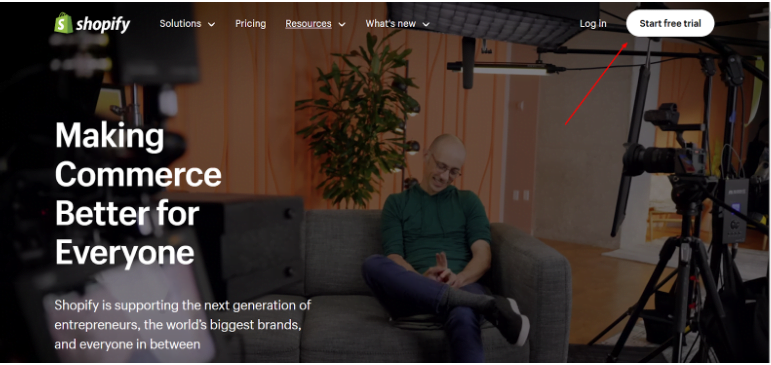
Step 2: Answer a couple of questions Shopify asks to personalize your experience. For demonstration, I’m going to skip these.
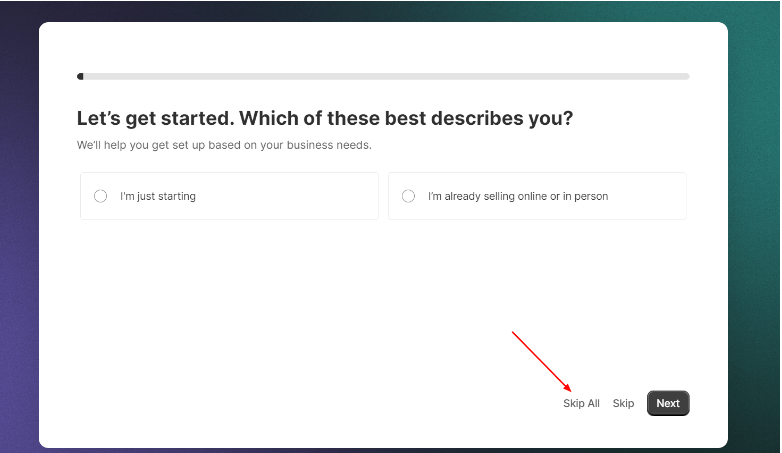
Step 3: Select the country of the business residence and click “Next.”
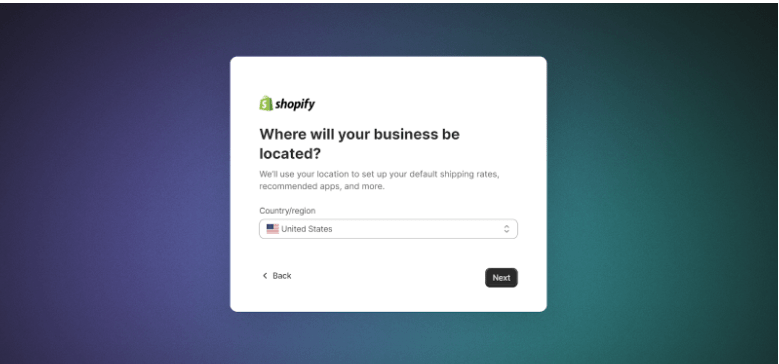
Step 4: Sign up to Shopify by linking your email, Gmail account or any other source.
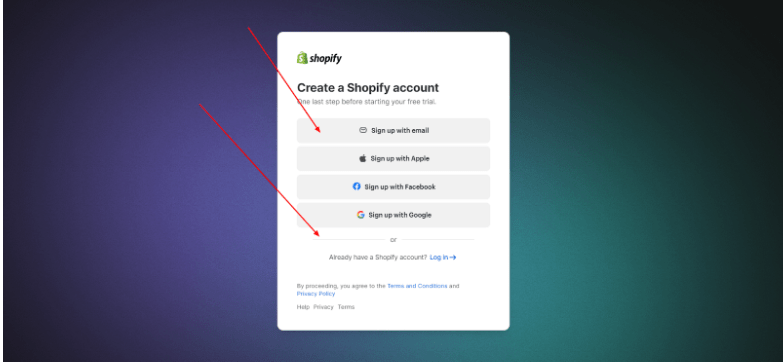
Step 5: Wait till Shopify builds your store.
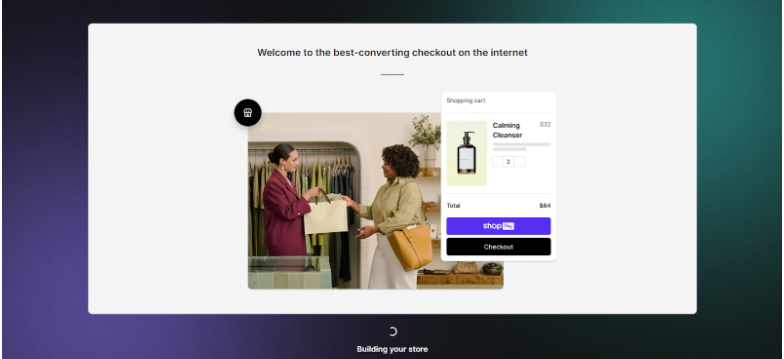
Step 6: Now that your store is created, you are officially on the Shopify free trial period. From your dashboard, click on “Select a plan” to proceed.
Existing free trial users can start claiming their $1 deal from this site.
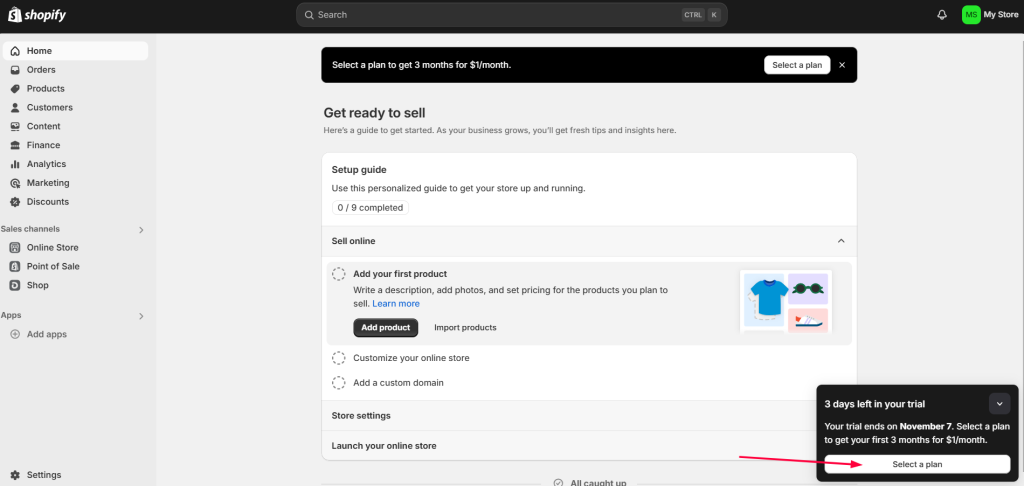
Step 7: In this step, choose any plan (Basic, Shopify, or Advanced). Your first 3 months will be just $1 per month.
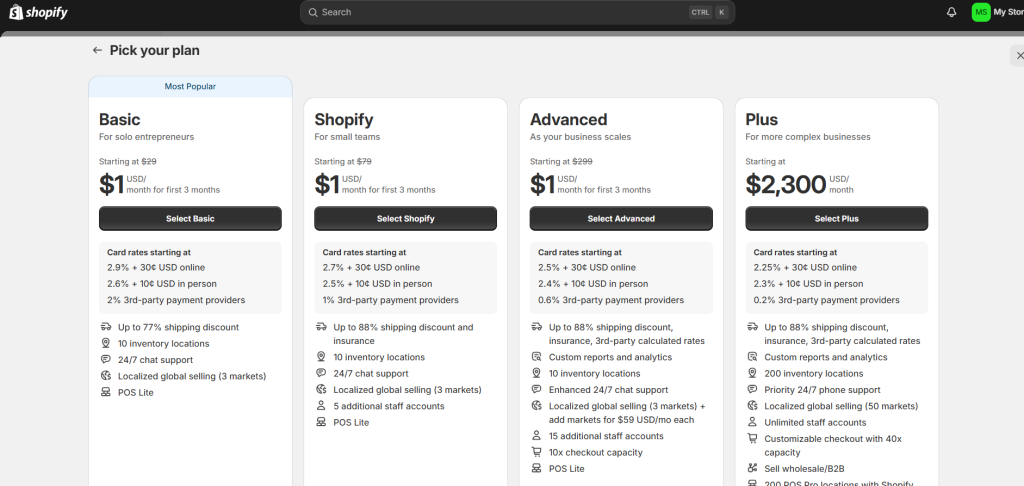
Step 8: Lastly, upon selecting, you may proceed to complete your payment.
Ensure the time period and the renewal cycle that the offer lasts and proceed to “Subscribe.”
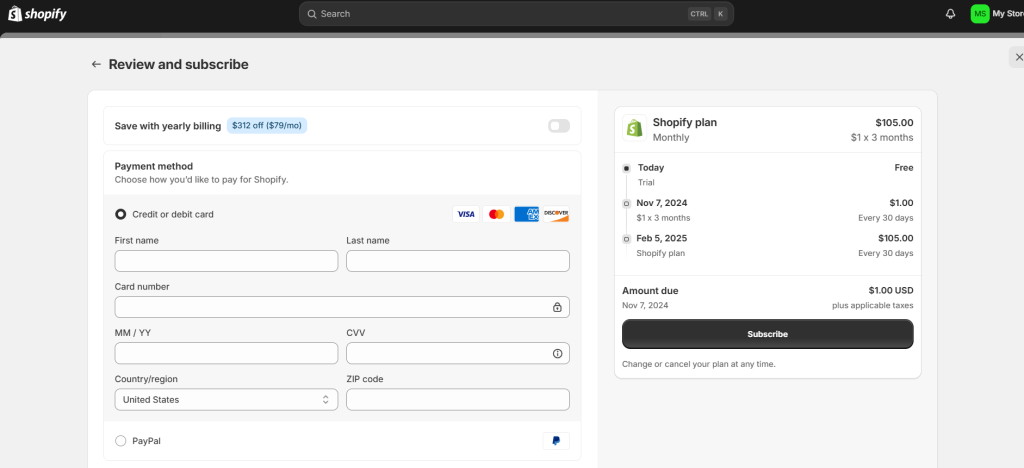
And that’s all you need to do to avail of the Shopify 1 Dollar deal for $1 per month for 3 months!
Setting Up Your Shopify Store: A Beginner’s Guide
Starting your e-commerce journey with Shopify? Congratulations! You’ve made an excellent choice. But where do you begin? Let’s break it down for you.
Step 1: Sign Up
As seen above, signing up to Shopify is easy as pie, but remember to pick your store name carefully—it can’t be changed later.
Step 2: Set Up Your Online Store
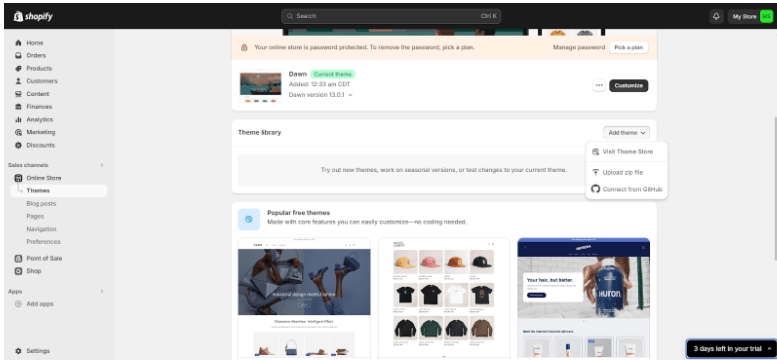
After you’ve signed up, you’ll be directed to your store admin screen. Now it’s time to customize your store to reflect your brand.
You can choose from a range of Shopify free and paid themes, from sleek and modern designs to something a little more quirky.
Step 3: Add Products
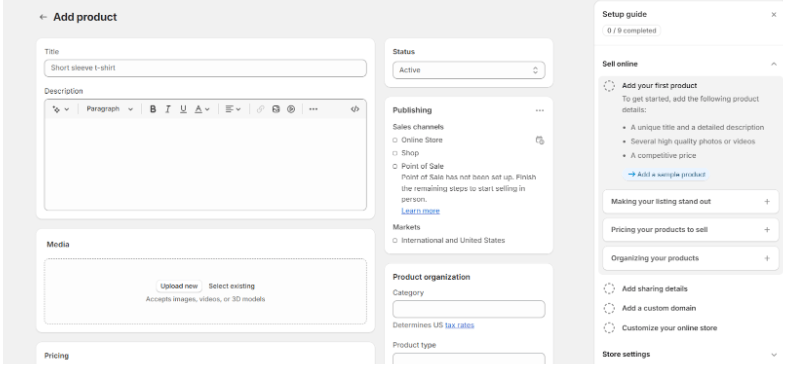
Next, you’ll want to add your products. This step is straightforward—simply click on “Products” in the Shopify admin, then “Add product.” Fill in the details, including title, description, and price, then click “Save.”
Step 4: Set Up Payment Methods
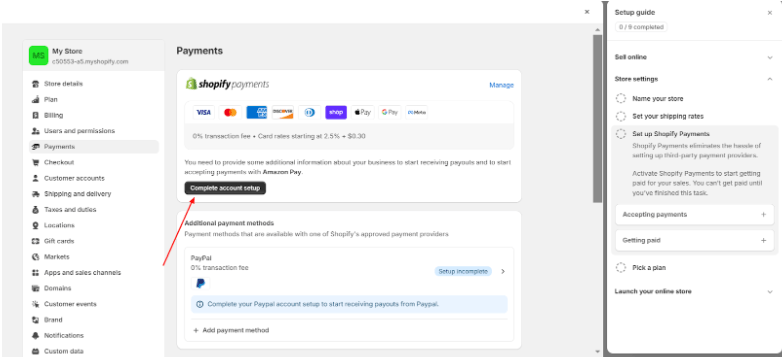
Lastly, you’ll want to make sure you can get paid. Shopify makes it easy to set up payment methods. You can choose from various options, including Shopify Payments, credit cards, PayPal, and more.
Remember, setting up your Shopify store is just the beginning. It’s a continuous process of optimization and refinement to ensure your store meets your customers’ needs and aligns with your brand.
Maximizing The Value Of The $1 Deal
This first month at just $1 is an incredible opportunity to explore and harness the full potential of this platform. Let’s explore how to make the most out of this deal.
Strategy 1: Use The Time To Learn
One month is ample time to learn the ins and outs of the platform. Use this time to familiarize yourself with Shopify’s features, navigation, and tools.
Strategy 2: Test Different Themes And Layouts
Since you’ve got time on your side, why not experiment with different themes and layouts? Find what resonates with your brand and what appeals most to your customers.
Strategy 3: Experiment With Marketing Techniques
Shopify offers various marketing tools, such as email marketing, social media integration, and SEO tools.
Use these 30 days to test different marketing techniques and see what works best for your store.
What Happens After Your Shopify Free Trial Ends?
When your Shopify free trial of 3 days ends, you’ll need to choose a paid plan to continue using the platform.
Shopify now offers an extended $1/month for 3 months deal, allowing you to keep building your store at an affordable rate before committing to a full-price subscription.
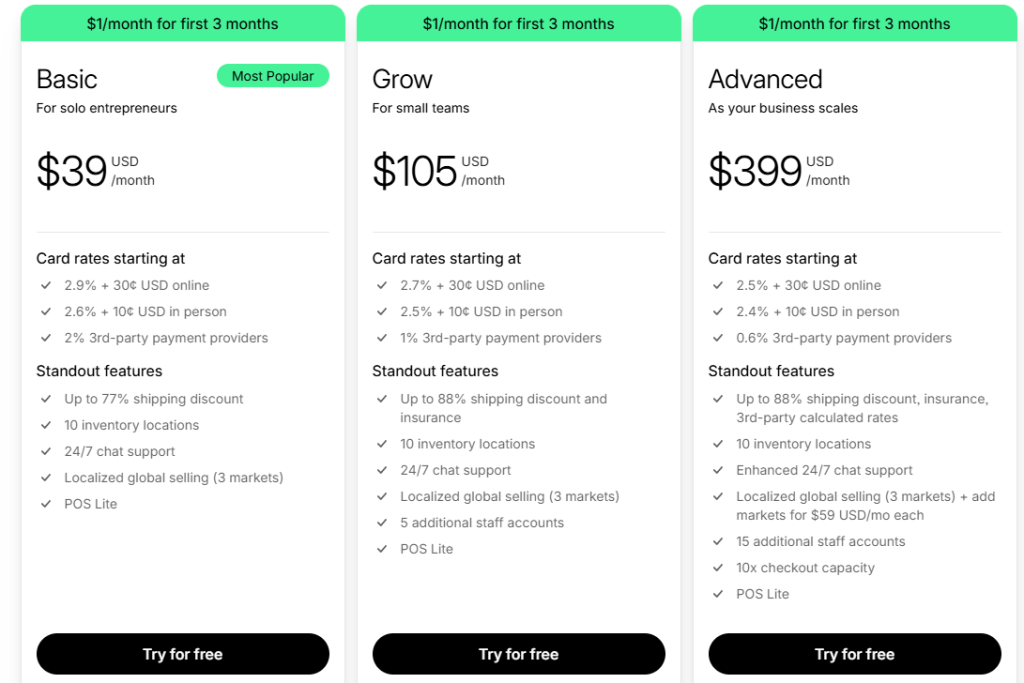
After the 3-month period, Shopify’s regular pricing applies:
| Plan | Monthly Price | Annual Price (per month) |
|---|---|---|
| Basic | $39 | $29 |
| Grow | $105 | $79 |
| Advanced | $399 | $299 |
If you decide Shopify isn’t the right fit, you can simply leave your store inactive, and it will be paused automatically. Alternatively, you can manually deactivate your store to avoid any future charges.
Conclusion – Get the Shopify $1 for 3 Months Offer Today!
At the end of the day, the Shopify $1 for 3 months deal is a golden opportunity for anyone looking to start an online business. It’s a low-risk, high-value way to test Shopify’s powerful eCommerce platform before committing to a full-price plan.
For new entrepreneurs, this deal provides a cost-effective way to launch their store, experiment with marketing strategies, and start selling without the usual financial burden. Even if you’re still deciding, this extended trial gives you plenty of time to explore Shopify’s features and see if it’s the right fit for you.
So, why wait? Grab the Shopify $1 for 3 months offer now and start building your online business today!
FAQs
You can claim a Shopify free trial without a credit card. Shopify offers a 3-day free trial that you can start without providing any credit card details.
Apart from its own Shopify Payments method, Shopify accepts a variety of payment methods, including major credit cards like Visa, Mastercard, and American Express, as well as other popular methods such as PayPal, Apple Pay, and Google Pay.
As per Shopify’s policy, Shopify does not offer a refund for the payments made on its subscription plans.
The primary limitation of the Shopify free trial is the 3-day window, and you cannot sell products or services during the trial as the checkout will be disabled.
If you do not choose a paid plan after the free trial ends, your Shopify account will be automatically paused. You won’t be charged, and your store will remain as you left it but locked. You can reactivate your account anytime by selecting a paid subscription package



Leave a Comment