Struggling with slow-loading product images on your Shopify store? Large, unoptimized images can hurt site speed, SEO, and customer experience.
With Shopify Image Resizer Apps, you can automatically adjust image sizes, optimize quality, and keep your store running smoothly. These tools help enhance performance without compromising visual appeal.
In this guide, we’ll introduce the best apps to streamline image management, improve load times, and make your store look polished and professional.
Let’s explore the top solutions for effortless image resizing!
10 Best Shopify Image Resizer Apps of 2025
Shopify image resizer apps are of several types, but only a handful of them deliver what they promise. Here’s a concise summary of the 10 best Shopify image resizer tools that I found after thorough testing.
| Image Resizer Tool | Price (Monthly) | Get It |
|---|---|---|
| Simple Image Resizer | Free | Link |
| Tiny SEO | $14 – $23 | Link |
| Pixc | $5 – $90 | Link |
| Crush | $4.99 – $19.99 | Link |
| Hextom | $9.99 – $49.99 | Link |
| Avada SEO | $29 – $82.50 | Link |
| Booster | $39 – $69 | Link |
| VF Image Resizer+ | $12.99 – $58.99 | Link |
| SpurIT SEO Image | $9.95 – $19.95 | Link |
| PixPix | Free | Link |
The above list is a balanced mix of simple to heavy-duty image resizer tools. Each of the above selections comprises features that perfectly cater to a broader group of Shopify sellers.
Let’s jump in and learn more about the free trial, pricing, and key features of these Shopify resizers.
1. Simple Image Resizer
I will begin with a built-in image resizer tool from Shopify itself. If you love simplicity and ease, Shopify’s Simple Image Resizer is the best option for you. Note that this isn’t a downloadable app from the Shopify App Store, but rather a built-in feature provided directly by Shopify for quick, basic resizing.
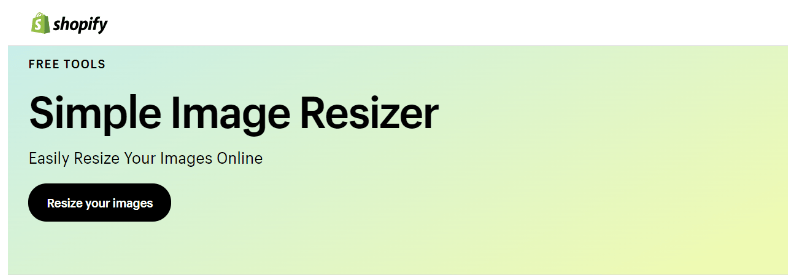
The best thing is that it’s free to use, so you don’t have to spend a dime. On top of that, you can resize images for different social media platforms like Facebook, Instagram, TikTok, X, and Snapchat, which widens its scope of use.
Key Features:
- Simple drag and drop functionality.
- Pre-defined size options for image resizing and optimization
- Saves time by resizing multiple images simultaneously (Maximum 6 Images).
- The resizing option is available for social media platforms, too.
Pricing:
The simple image resizer app from Shopify is completely free to use.
2. Tiny SEO (TinyIMG)
Next on my list is the Tiny SEO image resizer app, also known as TinyIMG. It’s a full-fledged app that goes beyond basic resizing.
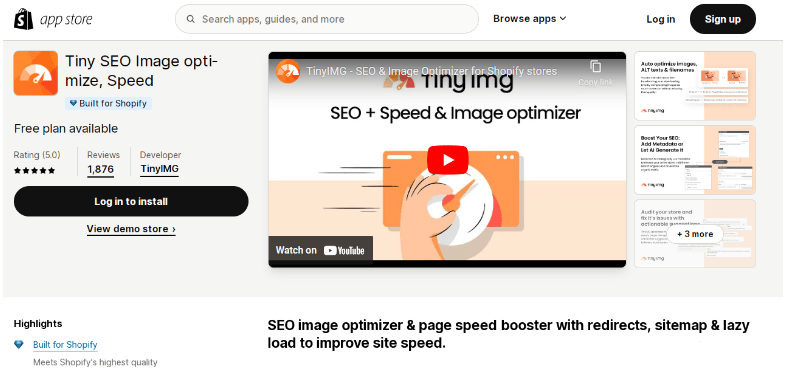
TinyIMG offers comprehensive features to fully optimize the visuals as well as the SEO of your Shopify store. It’s perfect for advanced image optimization, offering more control over website performance and script management.
I was particularly impressed by its audit feature that thoroughly checks your Shopify store, lists the issues, and suggests possible solutions.
Key Features:
- Intelligent image compression with advanced algorithms to preserve quality.
- ChatGPT’s integrated AI functionality for automatic product metadata generation.
- One-click functionality for image compression and alt text generation.
- Support Lazy loading to boost the speed and performance of Shopify stores.
- Limit third-party scripts to optimize loading time.
Pricing:
- Beginner – $14/month (1500 free images)
- Advanced – $23/month (5000 free images)
- Yearly Subscription – $96 (10,000 free images)
There’s a free plan available that allows 50 image optimization per month.
3. Pixc
If you find image optimization too daunting, Pixc image resizer will be perfect for you. Its automatic resizing and optimization functionality ease the process and save valuable time.
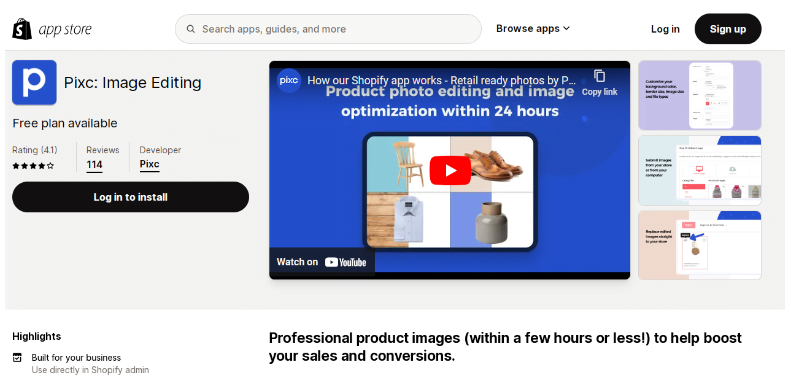
The app runs in the background and continually analyzes your Shopify store to find images that need optimization. Additionally, the app also allows you to edit the background color, border size, file type, and image size.
What’s more, if you didn’t like the changes, you can revert to the original anytime.
Key Features:
- Allow automatic padding and cropping to prevent distorted or off-center images.
- Let’s bulk-upload images and resize them simultaneously.
- Automatically resize images as you upload, ensuring consistency.
- Allow multiple aspects ratio – landscape, square, and portrait.
- Support removing background images and setting them to custom colors.
Pricing:
- Basic – $5 (100 images)
- Pro – $25 (1000 images)
- Unlimited – $90 (unlimited images images)
Note: For the Basic and Pro plans, if you exceed the specified quota, each extra image costs $0.6.
Additionally, a Free-to-install offer is available that allows 50 images for resizing.
4. Crush
Crush is different from other Shopify image resizer apps in the sense that it doesn’t support image resizing.
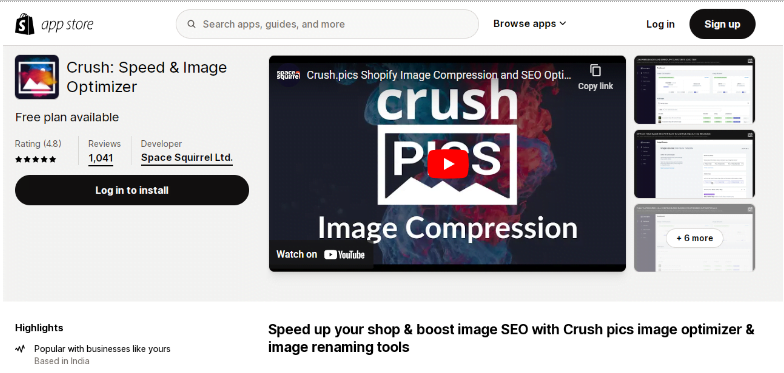
Instead, it compresses images to desired sizes so they match Shopify guidelines. Besides, Crush boasts powerful image compression algorithms that automatically optimize images and keep your Shopify store uniform.
Additionally, Crush also supports renaming images and Alt text that boosts your store’s visibility in search engines.
Key Features:
- Allow SEO-friendly alt text generation.
- Include 3 compression types – Balanced, Conservative, and Custom.
- API support to programmatically compress images.
- Automatically compress old and new images.
- Support manual image upload and compression, too.
Pricing:
- Micro – $4.99 monthly (500MB of images)
- Pro – $9.99 monthly (2GB of images)
- Advanced – $19.99 monthly (5GB of images)
A single-use free plan is available that only allows 25 MB image compression.
5. Hextom
Hextom is another heavy-duty Shopify image resizer that goes beyond the basic resizing.
It’s an all-in-one package that takes care of everything from image optimization to store SEO, loading speed, and alt text and file name optimization.
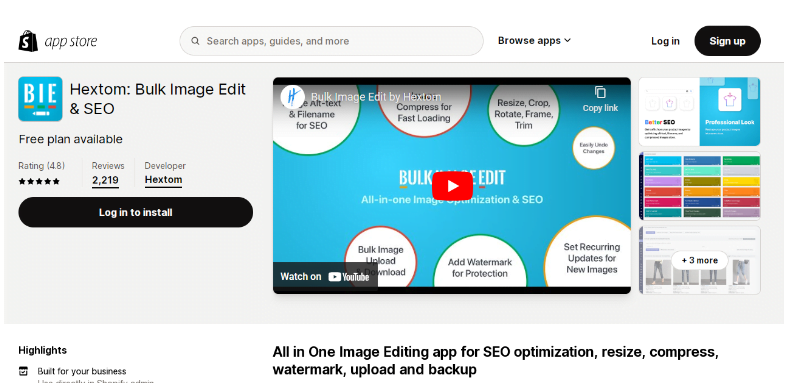
Likewise, it scores extra with its watermark feature that prevents image plagiarism.
To simplify the process further, Hextom allows bulk image upload and optimization that are in compliance with Shopify as well as other social media platforms.
Key Features:
- Allow adding relevant alt text and filenames for SEO optimization.
- Useful task logs to review the edited images.
- Enables professional image resizing with options like cropping, rotating, framing, and watermarking.
- Backup images and easily restore them if needed.
- Includes analytics to monitor store performance.
Pricing:
- Basic – $9.99/month (1000 image edits)
- Professional – $19.99/month (3000 image edits)
- Advanced – $49.99/month (10000 image edits)
Besides, the free starter plan allows 50 image edits per month.
6. Avada SEO
A successful Shopify store is optimized to the finest details for maximum visibility online. My next selection does just that – I am talking about Avada SEO, a versatile app that makes sure the images are optimized and the SEO is fine-tuned.

It boosts loading time, which Google rewards with better visibility. Besides, Avada SEO also takes care of technical things like sitemaps, meta tags, and structured data so search engines better understand what my store is all about.
It goes one step further and integrates with Google Analytics for advanced SEO analysis.
The best part is that everything is automated, so you only have to set it once. Avada SEO does all the heavy lifting, optimizing images, boosting SEO, and improving the store’s visibility.
Key Features:
- Support automatic image optimization that streamlines the whole process.
- Improve page speed with lazy loading.
- Intuitive minification feature to improve store’s code.
- Useful script manager for hassle-free script optimization and execution.
- Mobile optimized for extended functionality across different devices.
Pricing:
- Pro – $29 monthly (Unlimited Pages Optimization)
- Enterprise – $82.50 monthly
Free Subscription available that allows 50 product optimization.
7. Booster SEO & Image Optimizer
Booster is an all-in-one Shopify app that allows easy image resizing and compression. It boasts a powerful compression engine that supports bulk image editing on autopilot.
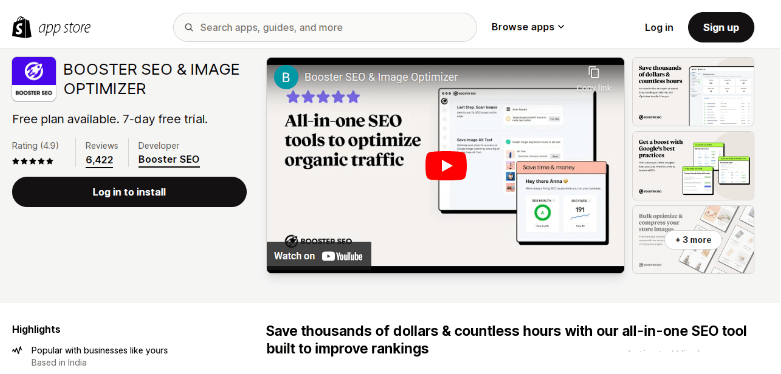
Additionally, Booster also takes care of the SEO part as well.
It eliminates the guesswork and automatically identifies and rectifies technical issues like missing meta tags and broken links.
Going one step further, Booster also effectively handles the advanced stuff like page indexing, rich snippets, site maps, schema, redirection, etc.
Key Features:
- Supports bulk image compression for faster optimization.
- Packs an extensive SEO toolset to enhance search engine ranking.
- Runs on autopilot requiring minimum intervention for image and SEO optimization.
- Offers 24/7 support to rectify any possible glitches.
- Continually monitor the store’s performance and come up with useful suggestions.
Pricing:
- Pro – $39 monthly
- Premium – $69 monthly
Also includes a free plan plus a 7-day free trial to test the features of the Booster app.
8. VF Image Resizer+
Last on my list is the VF Image Resizer+, a dedicated Shopify image resizer app. VF boasts AI-driven resizing and compression capabilities that are further powered by advanced compression algorithms.
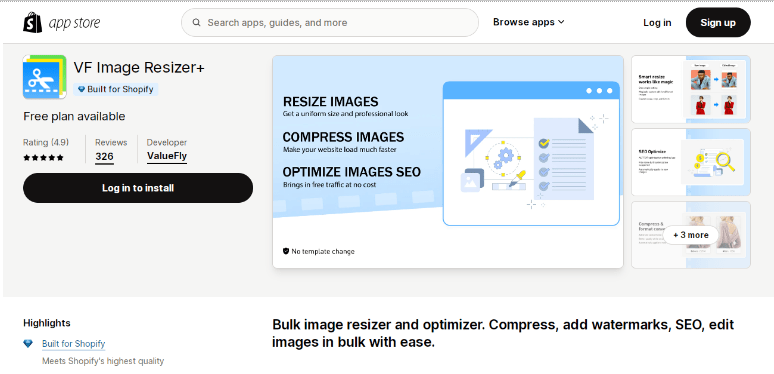
Besides optimizing, you can fine-tune images further with a robust editing toolkit featuring watermarking, rotating, and cropping.
As a cherry on top, VF Image Resizer can also tweak image SEO, like alt text optimization, to enhance the store’s visibility further.
Key Features:
- Includes preview and revert features for better control.
- Effortlessly resizes and compresses images in bulk.
- Supports text and image watermarks to boost branding.
- Allows custom trim, scale, and crop functionality.
- Prompt support from image optimization experts.
Pricing:
- Basic – $12.99 monthly (2000 images)
- Professional – $26.99 monthly (6000 images)
- Advanced – $58.99 monthly (20,000 images)
The free plan is available that allows 100 images per month. If you want extra, you have to pay $1.99 per 100 images.
9. SpurIT SEO Image Optimizer
SpurIT SEO Image focuses on optimizing images specifically for SEO, ensuring your product visuals not only look great but also contribute to better search engine rankings. This app is designed to help you automate the process of optimizing image alt text, filenames, and compression, all crucial for SEO.
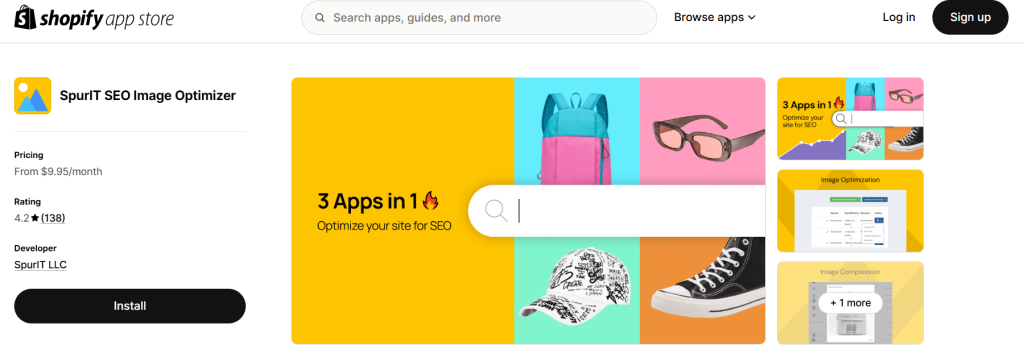
SpurIT SEO Image aims to simplify the often complex task of image SEO, making it accessible to Shopify store owners of all technical levels. It’s a great choice for those who want to prioritize SEO in their image optimization strategy.
Key Features:
- Automatically adds alt text based on product titles and descriptions.
- Optimizes filenames to improve search visibility.
- Compresses images while keeping high quality.
- Finds and fixes broken image links.
- Bulk optimization to save time.
Pricing:
- Basic: $9.95/month (1,000 image edits)
- Advanced: $15.95/month (1,000 image edits)
- Unlimited: $19.95/month (Unlimited edits)
10. PixPix Image Editor
PixPix Image Editor is a user-friendly app designed to simplify image editing and optimization for your Shopify store. This app focuses on providing intuitive tools to enhance your product visuals, ensuring a consistent and professional appearance.
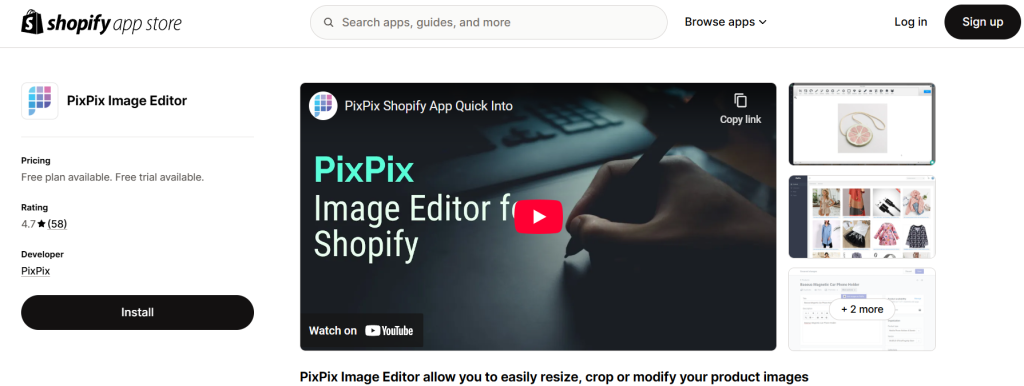
PixPix is ideal for store owners seeking a balance of ease of use and essential editing capabilities. It allows you to quickly adjust image sizes, crops, and other parameters, ensuring your product photos are presented effectively.
Key Features:
- Easy-to-use tools for quick image editing.
- Edit multiple images at once.
- Resize and crop images accurately.
- Remove and replace image backgrounds.
- Add effects to make product images stand out.
- Convert images to different file formats.
Pricing:
- Free Plan: Unlimited image editing at no cost.
Pro Plan: $9.99/month for unlimited image editing.
How To Find The Ideal Shopify Image Resizer?
I have already picked the top Shopify image resizer, but there are still 8 options to choose from.
Which one will be perfect for you?
Let me help you choose the perfect Shopify image resizer app;
- What are your requirements – Do you need basic resizing or advanced editing features?
- SEO Focus – Do you need basic SEO features like Alt text generation of the complete suite for full-scale SEO analysis and optimization?
- Workflow Priorities – Do you need a fully automated app or with more manual control?
Once you have answered these questions and narrowed down your options, I suggest you check these aspects in the app;
- Bulk processing capabilities, quality preservation options, and supported image format.
- Editing tools, like cropping, trimming, watermarking, etc.
- The app provides an extent of optimization.
- Subscription cost, free plan, free trials, and the features included in each plan.
Follow these pointers, and I am sure you will be able to pick the most suitable Shopify image resizer.
In any case, the best image resizer for you will be the one that helps you accomplish your goals.
Related Read:
My Verdict – Tiny SEO Is The Ultimate Shopify Image Resizer
Based on my analysis, Tiny SEO (TinyIMG) is the perfect choice primarily because;
- It’s a dedicated image resizing and compression app.
- Packs intelligent image compression algorithms to maintain image quality.
- Advanced SEO features for better store visibility and ranking.
While Avada SEO comes close, its extreme focus on the SEO part somewhat dilutes its capabilities of image resizing and compression.
Remember, bulky, unoptimized images are a silent drag to your Shopify store.
They can shatter user experience and send them bouncing away, killing your Shopify store’s potential.
That’s why investing in a reliable Shopify image resizer is no longer an option but a necessity.
Get one now and craft a visually stunning and high-performance Shopify store!

