Product reviews play a crucial role in boosting trust and credibility for your Shopify store. They help potential customers make informed decisions and can significantly impact your sales. While Shopify doesn’t offer a built-in review system, you can easily add customer reviews using third-party apps.
In this guide, we’ll walk you through the best product review apps for Shopify and show you how to set them up step by step. Whether you’re a beginner or an experienced seller, this tutorial will help you enhance your store with valuable customer feedback.
Let’s get started!
How To How To Product Add Reviews To Shopify? (Step-by-Step)
Follow these steps to install a product review app in your Shopify store.
Step 1. Install A Product Review App To Shopify
Once you have your Shopify store set up, go to your admin panel. Then, navigate Apps and Sales Channel > Shopify App Store.
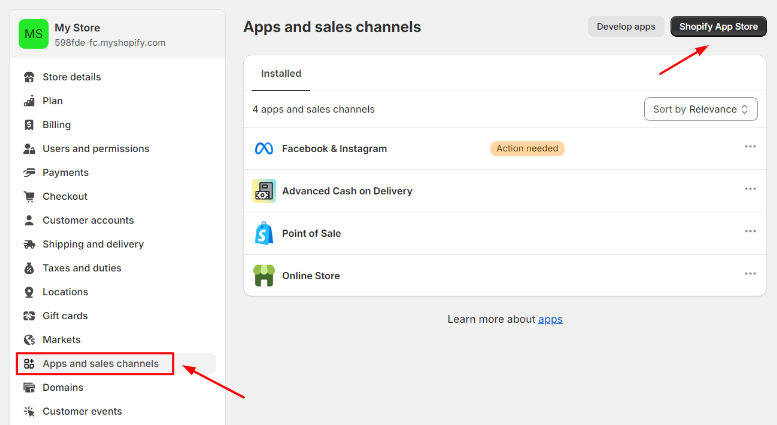
Step 2. Search For “Product Reviews”
Next, search for the keyword “Product Reviews” in the App Store search box.
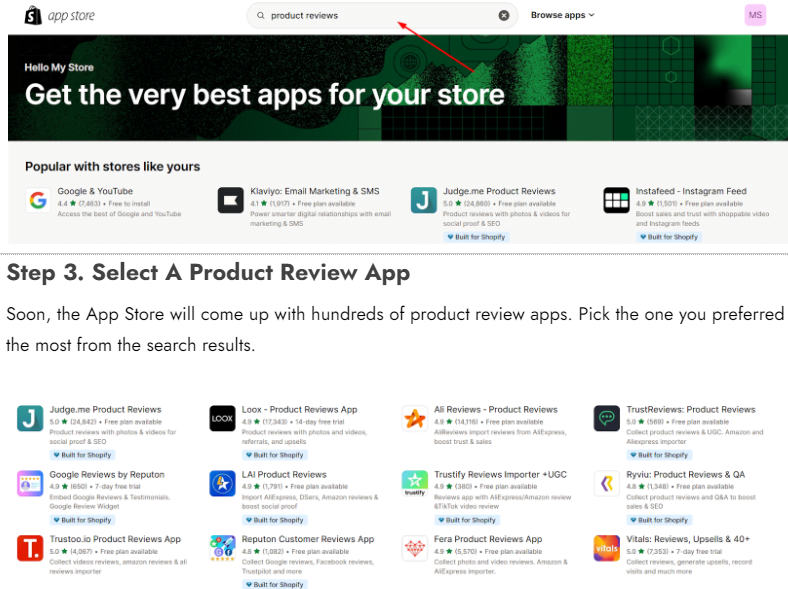
Step 3. Select A Product Review App
Soon, the App Store will come up with hundreds of product review apps. Pick the one you preferred the most from the search results.
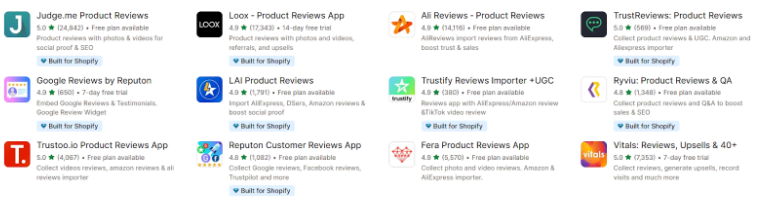
Step 4. Install The App
Click on the Install option to install the app to your Shopify store. Also, follow the prompts and provide permission to collect reviews from your store.
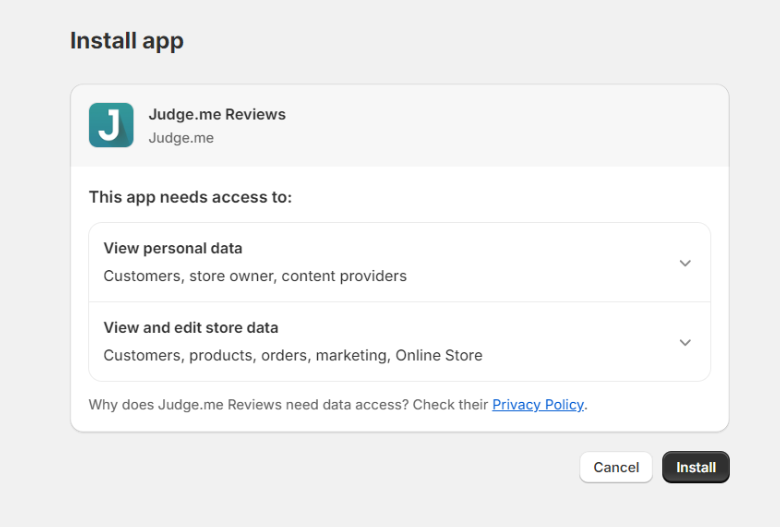
Step 5. Set Up The App
Finally, go through the onboarding process and start setting up the app by following the on-screen instructions.
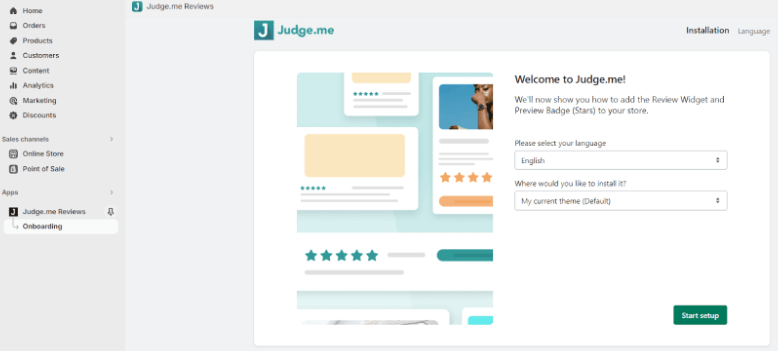
How To Add Reviews To Your Shopify Product Pages?
Once the product reviews app is set up and ready to use, you can start adding product reviews to your Shopify store. Follow these steps to add reviews, which work for almost every app from the Shopify App Store.
Step 1. Open Shopify Theme Editor
Before you start adding product reviews to your store, you must customize your product page through the theme editor.
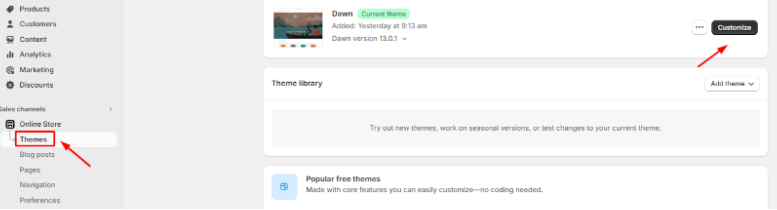
Navigate Online Store > Themes and tap on the Customize button from the top right corner. Make sure to choose the theme you want to customize for product reviews.
Step 2. Choose Product Page Template
Next, click the home page option and select Products from the dropdown menu.
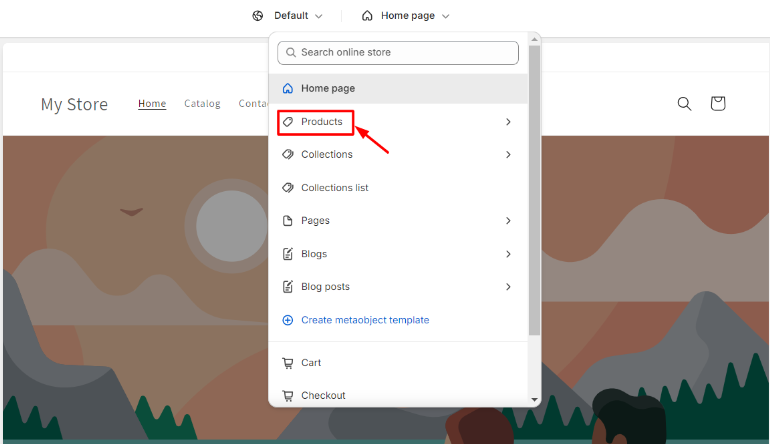
Here, you can choose a default product template or create your own.
Step 3. Add A Section For Reviews
Now, open the product page template and click “Add Section” from the left side menu.
Here, you will find the product reviews option. You can add the reviews in terms of star ratings or reviews. Or you can add both.
The star rating block will only show the ratings given by customers, while the reviews block will show the complete feedback left by customers.
Step 4. Customize The Product Reviews Blocks
After selecting the block, you will see the options to customize the review blocks.
For star rating blocks, you can adjust alignment, star color, and size on the product page. However, you won’t get many customization options for review blocks. But you can drag the reviews to your desired location on the page.
Customizing the reviews also depends on the themes. Free themes come with limited customization, while paid themes offer advanced settings.
Why Add Product Reviews To Your Shopify Store?
When it comes to shopping online, people believe in social proof. Showcasing reviews from real customers is the best way to build trust.
Here’s why you should consider adding product reviews to your Shopify store:
- Build Trust with Potential Customers: Product reviews from existing customers act as powerful social proof and product validation. It can impact potential shoppers’ purchasing decisions in a positive way.
- Improve Conversion Rates: Showcasing real reviews can directly impact your conversion rates. Customers are more likely to purchase a product if they know about others’ opinions. This can lead to an increase in sales and revenue.
- New “Word of Mouth” Experience: In the past, marketing was mostly done by word of mouth. Product review is an online version of this slogan. This method allows users to share the upsides and downsides of a product after experiencing it closely.
- Enhance SEO Performance: Product reviews can improve your Shopify store’s SEO because they provide fresh and user-generated content that search engines favor. It not only improves ranking but also brings organic traffic.
5 Top Shopify Product Reviews App For 2025
You will find hundreds of product review apps on Shopify, but not all of them offer up-to-the-mark customization. Here are some top product review apps you can try:
1. Judge.me
Judge.me is the most popular product review app (with almost 25k reviews) on the Shopify App Store. This popular review app allows customers to leave reviews with photos and videos. It also offers additional features like review request emails, the ability to import existing reviews and in-depth analytics. The app is known for its affordability and ease of integration.
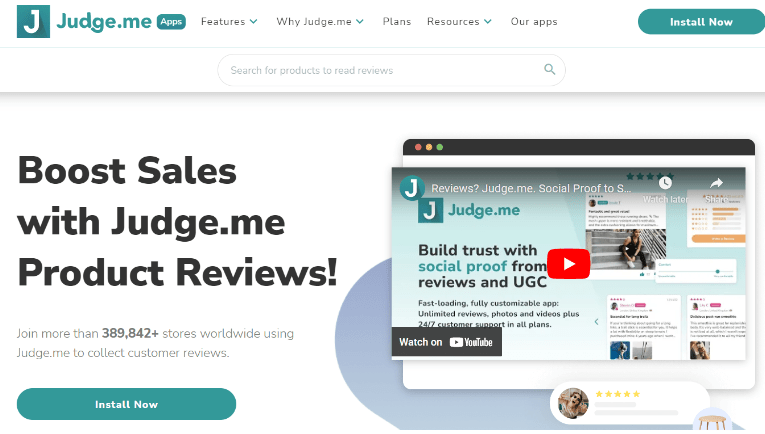
2. Loox
Loox is a Shopify app that specializes in visual reviews, encouraging customers to share photos alongside their written reviews. It offers a sleek interface and various customization options to match your store’s branding. It also provides reminders for review collection and has a referral program feature.
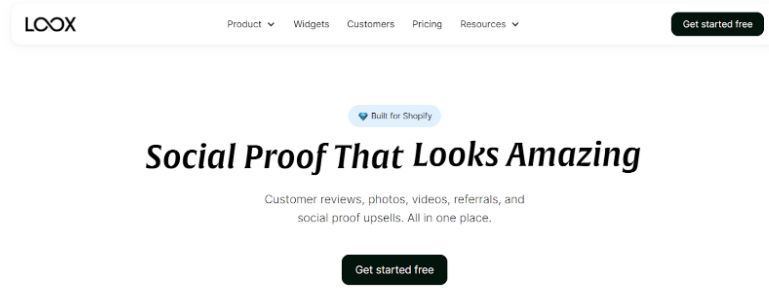
3. Ali Reviews
Ali Reviews offers review importation from AliExpress, which is particularly useful for Shopify owners in the dropshipping business. You can easily collect reviews from your suppliers and add them to your store to build trust among your customers.
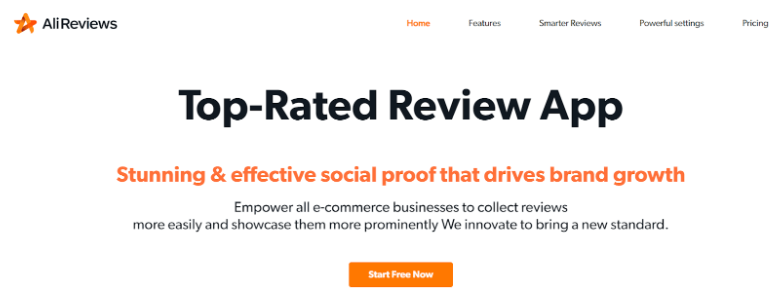
4. Trustoo.io
Trustoo.io is a new entry in the market but still provides the necessary features to add and customize reviews to Shopify stores. It offers a suite of tools for collecting and managing reviews, including automated review requests. You can also respond to reviews in multiple languages within the app.
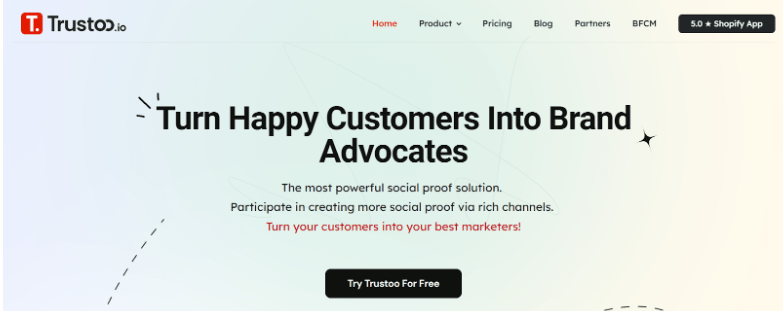
5. Vitals
Vitals is an all-in-one marketing app with 40+ features in its inventory, including product reviews. With this app, you can collect and display reviews and st
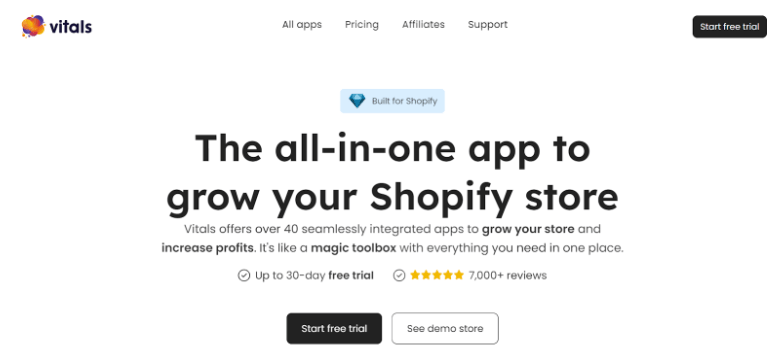
Related Read:
- Change the name of your Shopify store
- How To Add NEW Products To Shopify
- How To Change Shopify Password
Conclusion: Product Reviews On Shopify Store Establish Trust And Credibility
Adding product reviews to your Shopify store is a great way to build trust with your customers and encourage more sales. By following the steps in this guide, you can easily add reviews to your product pages, whether you use free or paid apps.
Customer reviews not only help potential buyers make informed decisions but also improve your store’s SEO and credibility. Choose the review app that works best for you and start showcasing customer feedback to grow your business.
FAQs
No, Shopify doesn’t have a built-in product review system, but you can add customer reviews using third-party apps from the Shopify App Store.
Some of the top apps for product reviews include Judge.me, Loox, Ali Reviews, Trustoo.io, and Vitals.
Go to your Shopify Admin Panel > Apps and Sales Channel > Shopify App Store. Search for “Product Reviews,” select an app, and install it.
Yes, apps like Judge.me and Loox allow customers to submit reviews with photos and videos.
You can add review sections using the Shopify Theme Editor. Go to Online Store > Themes > Customize, then add a “Product Reviews” block to your product pages.

