Shopify is a leading e-commerce platform that supports millions of businesses worldwide. To help users run their stores smoothly, Shopify offers a variety of customer support options, including live chat, email, phone support, and a detailed help center.
Whether you’re just starting out or managing a growing online store, having access to reliable assistance can save time and reduce stress.
This guide explains all the ways you can reach Shopify’s support team and find quick solutions to common issues, ensuring your business stays on track without unnecessary delays.
Contact Shopify Support: A Quick Overview
| Shopify Support Method | Availability | Additional Details |
|---|---|---|
| Live Chat | All plans | Fastest option, AI-assisted, and can escalate to a human agent anytime |
| All plans | Submit a form through the Help Center after logging in to your account | |
| Phone | Shopify Plus only | Callback option provided when live chat or email doesn’t resolve the issue |
| Help Center | All plans | Self-service resource for common questions and troubleshooting |
3 Types Of Support Shopify Offers
Shopify provides its users with three main types of support in 2025:
1. Live Chat
Shopify’s live chat feature allows you to connect with a support agent in real-time, enabling you to get immediate assistance for your questions or concerns. Live chat is now available 24/7 for all users, even on the Basic plan. You can start chatting by logging in to the Shopify Help Center.
2. Email
Email support is now available 24/7 for all plans. Log in to your account and submit your issue through the Help Center form. Most replies arrive within 24–48 hours.
3. Phone
Phone support is now available via callback requests in certain regions. Shopify Plus users still receive direct phone support and a dedicated Merchant Success Manager.
How To Contact Shopify Customer Support (Step-by-Step)
The process of reaching out to Shopify support is relatively easy and seamless. All you need to do is follow a few simple steps for every type of support available. Here’s how you can get solutions to your queries:
1. Via Live Chat
The Live Chat option is available for everyone – even non-subscribers. To try this out, go to the Shopify Help Center, where you can find the live chat option on the right side of the page.
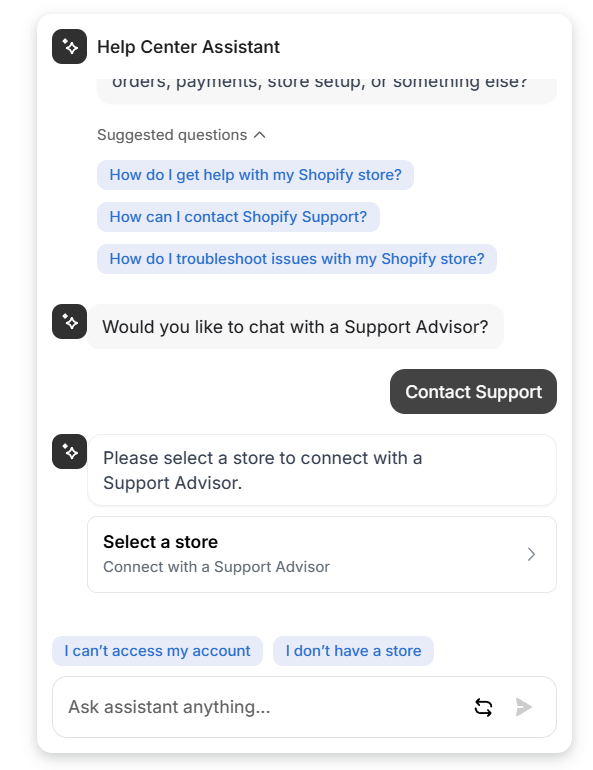
Here, you can type your common queries and the AI-assisted chat will provide relevant doc links you can check out to get your problems solved.
If your queries are critical and can’t be resolved through guides, you can ask the assistant to connect with a human agent. They will give you proper guidance for your queries via live chat.
2. Via Email
Shopify no longer supports direct email addresses. Instead, log in to your Shopify account and submit a request through the Help Center.
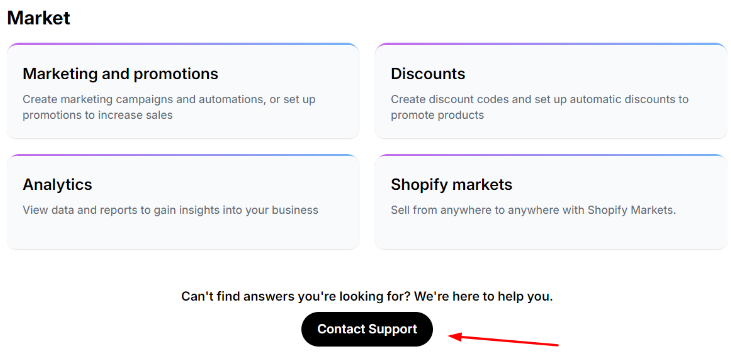
You can access the ‘Contact Support’ option from your store admin or Help Center to describe your issue and choose email as a contact method. Billing-related questions can also be submitted using the same Help Center form after logging in.
3. Via Phone
Phone support is currently only available for Shopify Plus plan users. Users will get a dedicated Merchant Success Manager who will help them with troubleshooting issues and store optimization.
Shopify Plus merchants can directly contact them via phone. The contact details are shared privately during onboarding. Phone support availability may vary by region and is not guaranteed 24/7.
What To Do If Shopify Customer Support Isn’t Responding?
If you’re not getting a timely response from Shopify customer support, here are some steps you can take:
- Double-check your contact information: Ensure you provided the correct email address or phone number for them to reach you.
- Check your spam/junk folder: Sometimes, emails from Shopify might end up in these folders.
- Try a different support channel: If you initially used email, try live chat or vice-versa. If you’re a Shopify Plus customer, you can also try phone support.
- Re-submit your request: If it’s been a while, try submitting your support request again, providing more details or clarifying your issue.
- Reach out through social media: Shopify is active on Twitter (@ShopifySupport) and Facebook Messenger. You can try contacting them through these channels for a quicker response.
- Visit the Shopify Community forums: You can find answers to common questions or seek help from other Shopify users and experts in the community forums.
- Escalate the issue: If your issue is urgent or hasn’t been resolved through other channels, consider reaching out to Shopify’s higher-level support team.
- File a complaint: If you’re still not getting a satisfactory response, you can file a complaint with Shopify or a consumer protection agency.
Remember to be patient and persistent, as Shopify’s support team can sometimes be busy. However, if you’re facing a critical issue that’s affecting your business, don’t hesitate to escalate the matter to ensure a timely resolution.
Get Your Common Queries Solved With The Shopify Help Center
Shopify’s Help Center is a comprehensive resource that covers a wide range of topics, from setting up your online store to managing your inventory and processing payments.
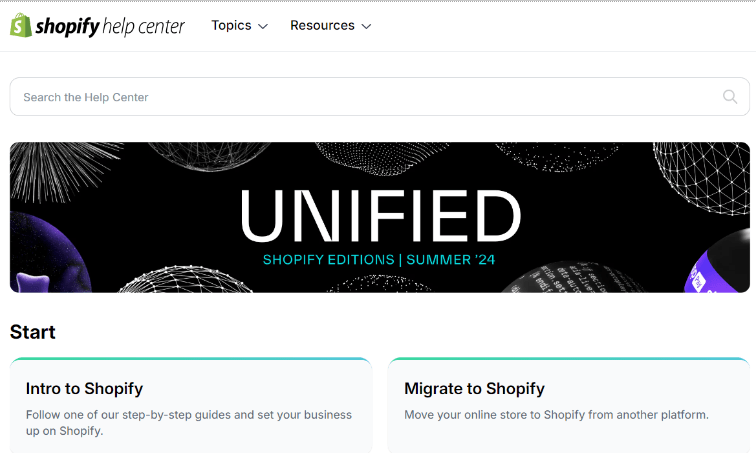
The Help Center features step-by-step guides, tutorial videos, and a searchable knowledge base, making it easy for you to find the information you need to solve your problems quickly.
Shopify Support Comparison By Plans
Shopify offers different levels of support based on the subscription plan you choose. Here’s a comparison of the support options available for each plan:
| Type of Support | Basic | Shopify | Advanced Shopify | Shopify Plus |
|---|---|---|---|---|
| Phone Support | ❌ | ❌ | ❌ | ✅ |
| 24/7 Email Support | ✅ | ✅ | ✅ | ✅ |
| 24/7 Live Chat Support | ✅ | ✅ | ✅ | ✅ |
| Social Media Support | ❌ | ❌ | ❌ | ✅ |
| Dedicated Support Manager | ❌ | ❌ | ❌ | ✅ |
| Priority Support | ❌ | ❌ | ❌ | ✅ |
| Merchant Success Program | ❌ | ❌ | ❌ | ✅ |
Related Reads:
Conclusion: Use Shopify Support For Any Queries!
Shopify’s commitment to providing exceptional customer support is evident in the wide range of options available to its users. Whether you prefer live chat, ticket-based help, or phone support, Shopify has you covered.
The Shopify Help Center is also a valuable resource for solving common issues and finding the information you need to succeed.
As you choose your Shopify plan, consider the level of support that best fits your business needs. Remember that the higher-tier plans offer additional support features that can be especially beneficial for larger or more complex online stores.
FAQs
Shopify offers three main types of support: live chat, ticket-based support, and phone support.
You can contact Shopify customer support by navigating to the “Help Center” on the Shopify website or through your Shopify admin dashboard. From there, you can choose your preferred method of contact, whether it’s live chat, email, or phone.
The Shopify Help Center is a comprehensive resource that covers a wide range of topics related to using the Shopify platform. It features step-by-step guides, tutorial videos, and a searchable knowledge base, making it easy for you to find the information you need to solve your problems quickly.
The level of Shopify support varies based on the subscription plan you choose. Higher-tier plans, such as Shopify and Shopify Plus, offer additional support options, including social media support, a dedicated support manager, priority support, and a Merchant Success Program.
Shopify offers 24/7 support for phone, email, and live chat across all of its subscription plans.
The Shopify Plus plan includes a dedicated support manager, who can provide personalized assistance and help you navigate the platform more effectively.

