If you run an online business on Shopify, you may have come across the term “chargeback.” But what exactly is a Shopify chargeback, and why does it matter?
A chargeback happens when a customer disputes a transaction, leading to the funds being withdrawn from your account and returned to them. Managing chargebacks effectively is essential to keeping your Shopify store running smoothly and avoiding unnecessary losses.
In this guide, we’ll explain what Shopify chargebacks are, why they happen, how to handle them, and the best ways to prevent them in the future.
Why Do Chargebacks Occur On Shopify?
Chargebacks on Shopify can happen for various reasons. Some customers may dispute charges because they didn’t recognize the transaction, the product didn’t meet their expectations, or they never received the order.
Fraudulent activity, such as unauthorized credit card use, can also lead to chargebacks. Sometimes, customers may initiate a chargeback instead of seeking a refund directly from the merchant. It can be either out of convenience or frustration with the return process.
However, understanding these reasons is key to minimizing and managing disputes effectively.
Is Shopify Liable For Chargebacks?
Shopify is not liable for chargebacks. While Shopify provides the platform for your online store, the merchant is responsible for handling chargebacks.
Shopify provides merchants with tools and resources to respond to chargebacks but does not take financial responsibility. When a chargeback occurs, Shopify will notify the merchant, and it’s up to the store owner to provide evidence and dispute the claim if they believe it to be unjust.
However, Shopify is not involved in the decision-making process regarding chargeback outcomes. The customer’s bank or card issuer makes the final decision on the chargeback.
How Do You Respond To A Chargeback On Shopify?
Responding to a chargeback on Shopify requires a systematic approach. First, review the chargeback notification and understand the reason for the dispute.
Shopify will alert you when a chargeback is filed. You can gather all relevant information, including order details, shipping confirmations, and any communication with the customer.
Upload the evidence to Shopify’s chargeback response system within the time frame provided by the issuing bank. The final decision is upon the bank, but if you submit clear and strong evidence, there are chances to win the dispute.
Steps To Submit Your Response
Follow these steps to respond to a chargeback dispute on your Shopify store:
Step 1: ‘Log In’ to your Shopify Admin Panel by entering your email address and password.
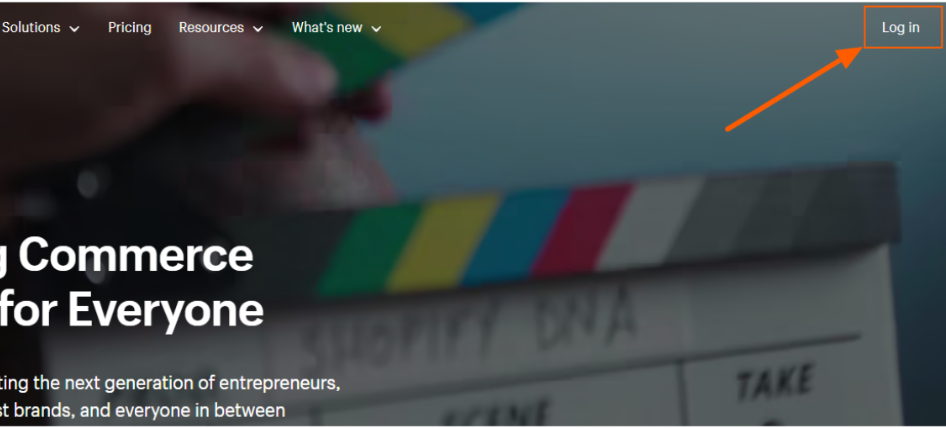
Step 2: Go to the ‘orders’ section on the left side of the admin panel.
Step 3: Find the disputed order on the dashboard and click on it.
Step 4: Enter additional details to support your case after reviewing the chargeback information.
Step 5: Upload the supporting evidence and click ‘Submit response’ before the deadline.
What Are The Chargeback Fees On Shopify?
When the bank sends you a chargeback notice, it often comes with a processing fee. The chargeback fees vary depending on your location and the specific payment processor you’re using. For merchants using Shopify Payments, the fees are as follows:
| Country | Chargeback Fee |
|---|---|
| United States | 15 USD |
| Canada | 15 CAD |
| United Kingdom | 10 GBP |
| Australia | 25 AUD |
| Ireland | 15 EUR plus 23% VAT |
| Other European countries | 15 EUR |
These fees are charged in addition to the disputed transaction amount. It’s important to note that even if you win the chargeback dispute, you may still be responsible for paying the chargeback fee.
However, If the chargeback is resolved in your favor, Shopify will refund this fee. So, it is necessary to manage chargebacks effectively to avoid accumulating unnecessary fees.
Note: If you are running an online store on Shopify, you must consider that Shopify does not allow selling products that adversely affect health. Also, learn about the percentage Shopify charges per sale.
How To Manage Shopify Chargeback And Inquiries?
Managing Shopify chargebacks and inquiries efficiently can help minimize their impact on your business. Consider the following points to manage Shopify chargeback and inquiries;
- You need to monitor your Shopify admin panel regularly for chargeback notifications.
- Respond promptly to all chargebacks within the given time, typically 7-21 days.
- Maintain detailed records of all transactions, including order confirmations, shipping details, and customer communications.
- Use Shopify’s built-in fraud analysis tools to flag potentially risky orders before fulfillment.
- Implement clear returns, refunds, and shipping policies, and ensure they’re easily accessible in your store.
- Use clear billing descriptors so customers can easily recognize charges on their statements.
- Keep your product descriptions accurate and detailed to prevent misunderstandings.
Additionally, respond to customer inquiries and complaints promptly to prevent chargebacks. Understand the tax obligations and get familiar with the 1099-K form. This form reports the gross amount of payments processed through Shopify.
Consider the above points to better manage chargebacks and reduce their impact on your Shopify store.
Shopify Chargeback Preventions
Preventing chargebacks is better than dealing with them after the dispute occurs. Here are effective strategies to minimize chargebacks on your Shopify store:
- Clear Product Descriptions: Ensure your product descriptions and images are accurate. Misleading information can lead to customer dissatisfaction and chargebacks.
- Prompt Customer Service: Communicate with your customers regularly, especially if there are any issues with their order. Address their concerns quickly to prevent disputes.
- Reliable Shipping: Provide reliable shipping options and offer tracking information to customers. Delays or lost packages are common causes of chargebacks.
- Prior Fraud Detection: Use fraud detection tools available in Shopify to prevent fraudulent transactions. This can include verifying the customer’s identity and using tools like Shopify Payments, which have built-in fraud analysis features.
- Refund Policies: By offering a clear refund policy can prevent customers from filing chargebacks by giving them a legal way to return or exchange their product.
Following these preventive measures can significantly reduce the chargebacks and protect your Shopify business from unnecessary losses.
Conclusion: Shopify Helps You Manage Chargeback Disputes On Your Online Store!
Shopify provides merchants with tools and options to effectively manage and prevent chargeback disputes. You know now that Shopify is not liable for chargebacks, but it does offer valuable resources and guidelines to control chargebacks.
Shopify offers built-in fraud analysis, easy-to-use response interfaces, and access to additional third-party solutions through its app store. These resources will help you run transparent business operations and maintain good customer relations.
Remember, while chargebacks are a part of doing business online, they don’t have to define your eCommerce experience. The right strategies and Shopify’s support can minimize the chargeback impact and focus on growing your business. So, stay proactive, provide prompt customer service, and maintain accurate records for your best.

